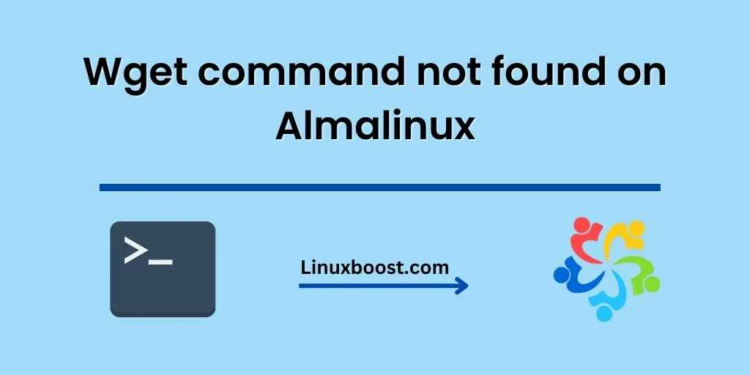If you’re using Almalinux and you try to use the wget command but receive an error message saying “wget command not found”, don’t worry – this is a common issue that can be easily resolved.
Wget is a command-line utility for downloading files from the web. It’s commonly used in Linux systems, including Almalinux. However, if you’ve just installed Almalinux or if wget isn’t already included in your system, you might encounter this error.
Here’s how you can fix the “wget command not found” error on Almalinux:
Update your system
Before attempting to install wget, make sure your system is up to date. Open a terminal window and type:
sudo yum updateThis will update your system’s package repositories and install any available updates.
Install wget on Almalinux
If updating your system doesn’t fix the issue, you’ll need to install wget manually. To do this, type the following command into your terminal:
sudo yum install wgetThis will download and install the wget package on your system. After the installation is complete, you should be able to use the wget command without any issues.
Verify the installation
To make sure that wget has been installed correctly, you can verify its version number by running the following command:
wget --versionIf wget has been installed successfully, you should see the version number displayed in the terminal.
Conclusion
The “wget command not found” error on Almalinux is a common issue that can be easily resolved by updating your system and installing wget manually. Once you’ve done this, you should be able to use the wget command to download files from the web without any issues.