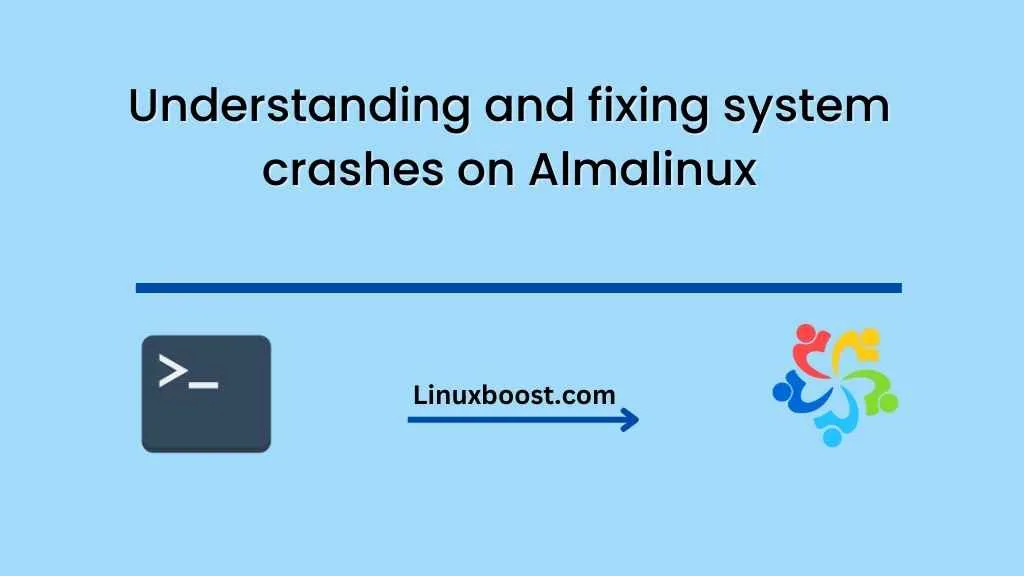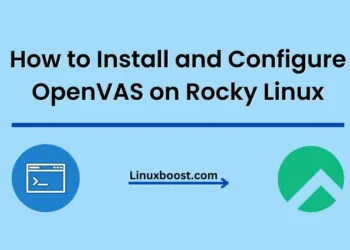System crashes can be a frustrating and confusing experience for anyone who uses a computer, and Almalinux is no exception. When your system crashes, you may lose unsaved work or important data, and the process of fixing the issue can be time-consuming and complicated. However, understanding why your system crashed and how to fix it can help you prevent similar crashes from happening in the future.
What Causes System Crashes?
There are several reasons why an Almalinux system might crash, including hardware failures, software bugs, and operating system errors. Here are some of the most common causes of system crashes:
- Hardware Failures: Faulty hardware such as a hard drive, memory, or power supply can cause your system to crash. If you suspect hardware failure, you may need to replace the affected component to fix the issue.
- Overheating: If your system is overheating, it can cause the system to crash. Overheating can be caused by dust buildup, fan failure, or poor airflow. Cleaning your system regularly and ensuring that fans are working properly can help prevent overheating.
- Software Bugs: Software bugs can cause crashes when a program fails to work as expected. Updating to the latest version of software can often fix these issues.
- Operating System Errors: Errors in the operating system can cause system crashes. These can be caused by corrupt system files, outdated drivers, or incorrect system settings. Running system updates and troubleshooting common issues can help solve these problems.
How to Fix System Crashes?
Fixing system crashes on Almalinux can be a daunting task, but there are several steps you can take to identify and fix the problem:
- Identify the Cause: The first step in fixing a system crash is to identify the cause. Check system logs and error messages to determine if the crash was caused by hardware failure, software bugs, or operating system errors.
- Check Hardware: If you suspect a hardware failure, check the hardware components for signs of damage or wear. Replace any faulty components and ensure that your system is not overheating.
- Update Software: If the system crash was caused by software bugs, update your software to the latest version. Ensure that you are using software that is compatible with Almalinux and that you have installed any necessary updates.
- Troubleshoot Operating System Errors: If the system crash was caused by operating system errors, run system updates, check for corrupt system files, and ensure that drivers are up to date.
- Restore from Backup: If all else fails, restoring your system from a backup can help fix the issue. This will restore your system to a previous state before the crash occurred.
Preventing System Crashes:
While it’s not always possible to prevent system crashes, there are several steps you can take to minimize the risk:
- Regular Maintenance: Regularly clean your system to prevent dust buildup, ensure that fans are working correctly, and keep your system up to date with the latest software updates.
- Backup Data: Regularly backup important data to prevent data loss in the event of a system crash.
- Use Reliable Hardware: Use high-quality hardware components to reduce the risk of hardware failure.
- Use Reliable Software: Use software that is compatible with Almalinux and regularly update it to the latest version.
Conclusion:
In conclusion, system crashes on Almalinux can be frustrating, but they can be fixed by identifying the cause and taking appropriate action. Preventing system crashes by regularly maintaining your system, backing up data, and using reliable hardware and software can help minimize the risk of crashes. By following these steps, you can ensure that your Almalinux system remains stable and secure.