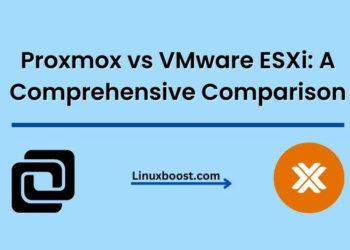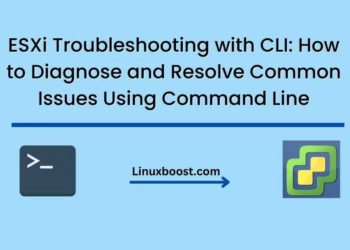Virtualization has revolutionized the way we manage and deploy IT resources. VMware ESXi, a type-1 hypervisor, is widely used in enterprise environments for its stability, performance, and robust management tools. Although the vSphere Client provides an easy-to-use GUI for managing virtual machines, ESXi also includes a rich set of command-line tools that can be used to streamline virtual machine management. In this blog post, we will introduce the top 10 ESXi command-line tools for managing virtual machines efficiently.
1. vmkfstools
The vmkfstools command-line tool is used to create, manage, and repair VMware virtual disks (VMDK). It can also convert virtual disks from one format to another. With vmkfstools, you can clone virtual disks, expand or shrink virtual disks, and check the consistency of virtual disks. This tool is essential for managing the virtual storage infrastructure of an ESXi environment.
2. esxcli
The esxcli command-line tool is a versatile management tool that can be used to configure and manage various aspects of an ESXi host, such as networking, storage, and virtual machines. With esxcli, you can view and modify network settings, manage storage devices and partitions, and monitor system performance. It is a powerful tool for troubleshooting and resolving issues in an ESXi environment.
3. vSphere CLI
The vSphere CLI (Command-Line Interface) is a powerful tool that provides a set of commands for managing VMware virtual machines and hosts. It includes commands for creating and deleting virtual machines, configuring virtual hardware, and managing host settings. With vSphere CLI, you can automate common tasks, such as creating and deploying virtual machines, and integrating with other scripting tools and languages.
4. vmware-cmd
The vmware-cmd command-line tool is used to control virtual machines running on an ESXi host. With vmware-cmd, you can start, stop, suspend, and resume virtual machines, as well as perform other management tasks, such as changing the guest operating system and configuring virtual hardware. This tool is useful for automating virtual machine management tasks.
5. vmstat
The vmstat command-line tool is used to monitor system performance on an ESXi host. It provides real-time statistics on CPU usage, memory usage, and disk I/O operations. With vmstat, you can identify performance bottlenecks and tune the system for optimal performance. It is a valuable tool for diagnosing performance issues in an ESXi environment.
6. esxtop
The esxtop command-line tool is used to monitor system performance on an ESXi host in real-time. It provides detailed information on CPU, memory, disk, and network usage, as well as information on running processes and virtual machines. With esxtop, you can identify performance issues and optimize system resources. It is a powerful tool for troubleshooting and tuning an ESXi environment.
7. vmdumper
The vmdumper command-line tool is used to create a core dump of a virtual machine running on an ESXi host. A core dump is a snapshot of the virtual machine’s memory at a specific point in time, which can be used to diagnose issues and analyze crashes. With vmdumper, you can create a core dump of a virtual machine in a controlled manner, even if the virtual machine is unresponsive or has crashed.
8. vmkping
The vmkping command-line tool is used to test network connectivity on an ESXi host. It sends ICMP packets to a target host and
checks for responses, helping to troubleshoot network connectivity issues. With vmkping, you can test network connectivity between hosts, virtual machines, and other network devices.
9. vmware-vim-cmd
The vmware-vim-cmd command-line tool is a scripting interface for managing VMware virtual machines and hosts. It provides a set of commands that can be used to automate common virtual machine management tasks, such as starting and stopping virtual machines, creating and deleting virtual machines, and configuring virtual hardware. With vmware-vim-cmd, you can script and automate virtual machine management tasks, increasing efficiency and reducing errors.
10. vifs
The vifs command-line tool is used to manage files and directories on an ESXi host. With vifs, you can browse and modify files and directories on an ESXi host, including virtual machine files and configuration files. This tool is particularly useful for managing virtual machines when vSphere Client access is not available.
In conclusion, ESXi command-line tools provide a powerful and flexible way to manage virtual machines and hosts in an enterprise environment. From managing virtual disks and storage to monitoring system performance and automating common tasks, these tools can streamline virtual machine management, increase efficiency, and reduce errors. By mastering these top 10 ESXi command-line tools, IT administrators can become more efficient and effective in managing their virtualization infrastructure.