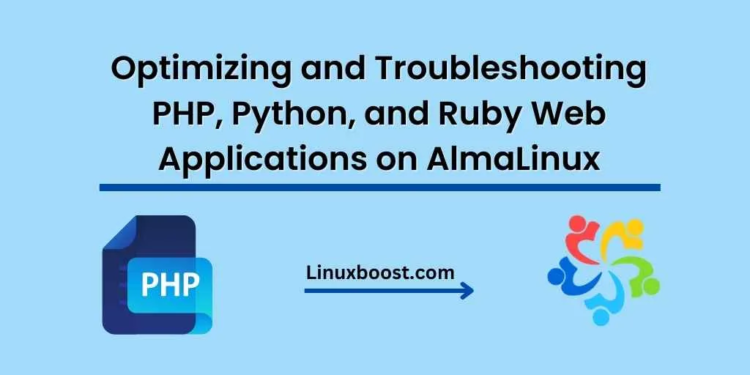In today’s fast-paced digital world, maintaining the performance and reliability of web applications is crucial. AlmaLinux has become a popular choice for developers and sysadmins looking for a stable, secure, and high-performance operating system. In this guide, we will discuss how to optimize and troubleshoot PHP, Python, and Ruby web applications on AlmaLinux.
Table of Contents
- Choosing the Right Web Server
- Optimizing PHP, Python, and Ruby Web Applications
- Monitoring and Troubleshooting Common Issues
- Securing Your Web Applications
- Conclusion
Choosing the Right Web Server
The first step in optimizing and troubleshooting web applications on AlmaLinux is choosing the right web server. There are two popular choices: Apache and Nginx.
Apache
Apache is a widely used web server that offers flexibility and ease of use. It supports a wide range of programming languages, including PHP, Python, and Ruby. To set up Apache on AlmaLinux, follow our step-by-step guide on how to install Apache web server on AlmaLinux.
Nginx
Nginx is a high-performance web server known for its speed and scalability. It is well-suited for serving static content and can be used as a reverse proxy for dynamic content. To set up Nginx on AlmaLinux, check out our tutorial on how to set up a web server on AlmaLinux using Nginx.
Optimizing PHP, Python, and Ruby Web Applications
PHP
To optimize PHP applications on AlmaLinux, consider the following:
- Use the latest PHP version: Running the latest PHP version can significantly improve performance and security.
- Enable OPcache: OPcache improves PHP performance by storing precompiled scripts in shared memory, reducing the need to load and parse scripts on each request.
- Tune PHP-FPM settings: Adjusting PHP-FPM settings, such as max children and request timeout, can help improve performance and resource utilization.
Python
Optimizing Python web applications on AlmaLinux involves the following:
- Choose the right Python version: Ensure you are using the latest version of Python for optimal performance and security.
- Use a production-ready web server: Deploy your Python application using a production-ready web server like Gunicorn or uWSGI.
- Implement caching: Implement caching mechanisms to reduce server load and improve response times.
Ruby
For Ruby web applications, consider the following optimizations:
- Use the latest Ruby version: Running the latest Ruby version provides performance improvements and security updates.
- Select a high-performance web server: Choose a web server like Puma or Unicorn that is optimized for Ruby applications.
- Implement caching: Use caching mechanisms, such as Redis or Memcached, to reduce server load and improve response times.
Monitoring and Troubleshooting Common Issues
Monitoring your web applications and addressing common issues is essential for maintaining optimal performance. Some useful tools and techniques include:
- System resource monitoring: Use tools like
top,htop, andvmstatto monitor system resources, such as CPU, memory, and disk usage. To learn more about monitoring system resources and performance on AlmaLinux, check out our guide on how to monitor system resources and performance in AlmaLinux.
- Application performance monitoring: Tools like New Relic, Datadog, and AppDynamics can help you monitor your PHP, Python, or Ruby application’s performance in real-time, enabling you to identify and address bottlenecks.
- Error logging: Enable error logging in your web server and application to diagnose and troubleshoot issues. For example, you can configure error logging in Apache by editing the
error_logdirective in thehttpd.conffile. - Troubleshooting common errors: Some common errors you may encounter include:
- Database connection issues: Ensure that your database server is running and accessible, and check your application’s configuration for correct connection details.
- Permission errors: Ensure that your web server and application files have the correct permissions and ownership settings.
- Configuration errors: Double-check your web server and application configuration files for syntax errors or missing values.
To troubleshoot more specific AlmaLinux issues, refer to our guides on troubleshoot common errors in AlmaLinux and understanding and fixing system crashes on AlmaLinux.
Securing Your Web Applications
Securing your web applications is crucial to protect sensitive data and prevent unauthorized access. Here are some best practices:
- Keep your software up-to-date: Regularly update your operating system, web server, and application software to address security vulnerabilities.
- Implement a firewall: Use a firewall to restrict incoming and outgoing traffic to your server. Learn how to secure your AlmaLinux server with firewall policies in our guide on securing your AlmaLinux server.
- Use HTTPS: Implement SSL/TLS encryption using a valid certificate to protect data transmitted between your server and clients.
- Secure SSH access: Follow our guides on how to change the SSH port on Ubuntu server and how to change SSH port and open firewall on AlmaLinux to harden your SSH configuration.
Conclusion
Optimizing and troubleshooting PHP, Python, and Ruby web applications on AlmaLinux involves selecting the right web server, optimizing application performance, monitoring and troubleshooting issues, and implementing robust security measures. By following the best practices outlined in this guide, you can ensure that your web applications run smoothly and securely on AlmaLinux.