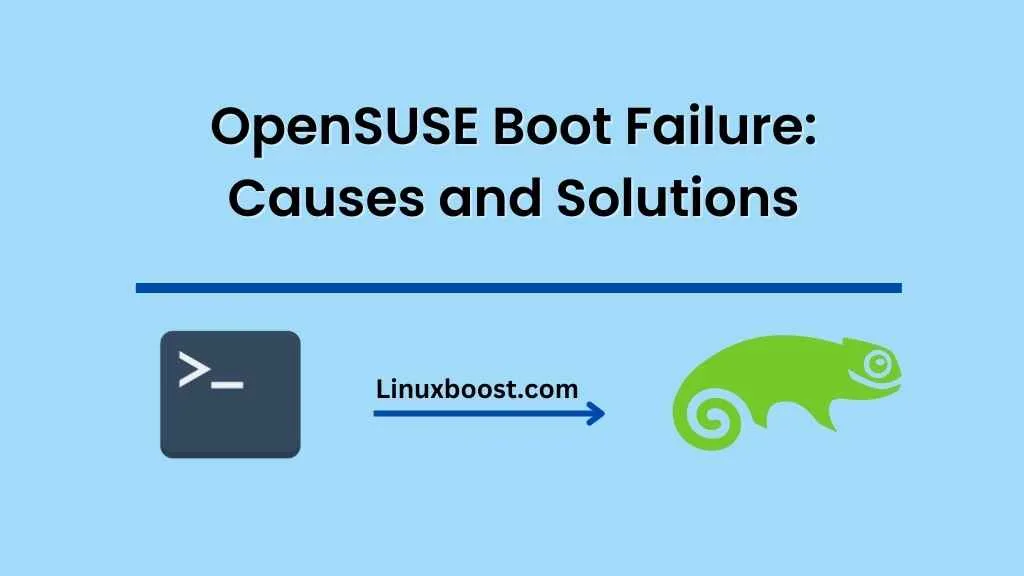OpenSUSE is a popular Linux distribution that is widely used by users around the world. It is known for its stability, security, and performance. However, sometimes users may face boot failure issues while using OpenSUSE. In this blog, we will discuss the causes of OpenSUSE boot failure and the solutions to fix them.
Causes of OpenSUSE Boot Failure
- Hardware Issues: Hardware issues like a failing hard drive, faulty RAM, or power supply can cause boot failure in OpenSUSE. In such cases, you may need to replace the hardware to resolve the issue.
- Corrupt Bootloader: The bootloader is responsible for loading the operating system. If the bootloader is corrupt, it can cause boot failure. This can happen due to an incomplete update or an error while installing OpenSUSE. To fix this issue, you can try repairing the bootloader or reinstalling OpenSUSE.
- File System Corruption: File system corruption can cause boot failure in OpenSUSE. This can happen due to sudden power loss, improper shutdown, or malware infection. To fix this issue, you can use the fsck command to repair the file system.
- Kernel Panic: A kernel panic is a situation where the kernel of the operating system encounters an error that it cannot recover from. This can cause OpenSUSE to fail to boot. To fix this issue, you may need to update or reinstall the kernel.
- Driver Issues: Driver issues can also cause OpenSUSE to fail to boot. This can happen if a driver is incompatible with the hardware or if a driver is corrupt. To fix this issue, you can try booting into safe mode or using a live CD to reinstall the driver.
Solutions to OpenSUSE Boot Failure
- Check Hardware: If you suspect that hardware issues are causing OpenSUSE boot failure, you can run hardware diagnostics to identify the problem. You may need to replace the faulty hardware to resolve the issue.
- Repair Bootloader: To repair the bootloader, you can use the OpenSUSE installation media to boot into the system and select the repair option. Alternatively, you can use a live CD to repair the bootloader.
- Repair File System: To repair the file system, you can use the fsck command. Boot the system into recovery mode and run the command to repair the file system.
- Update or Reinstall Kernel: If a kernel panic is causing OpenSUSE boot failure, you may need to update or reinstall the kernel. You can do this using the OpenSUSE installation media or a live CD.
- Reinstall Driver: If a driver issue is causing OpenSUSE boot failure, you can try booting into safe mode or using a live CD to reinstall the driver.
Conclusion
OpenSUSE is a stable and reliable Linux distribution. However, boot failure issues can occur due to various reasons, such as hardware issues, corrupt bootloader, file system corruption, kernel panic, or driver issues. In this blog, we have discussed the causes of OpenSUSE boot failure and the solutions to fix them. By following these solutions, you can resolve boot failure issues and ensure that OpenSUSE runs smoothly.