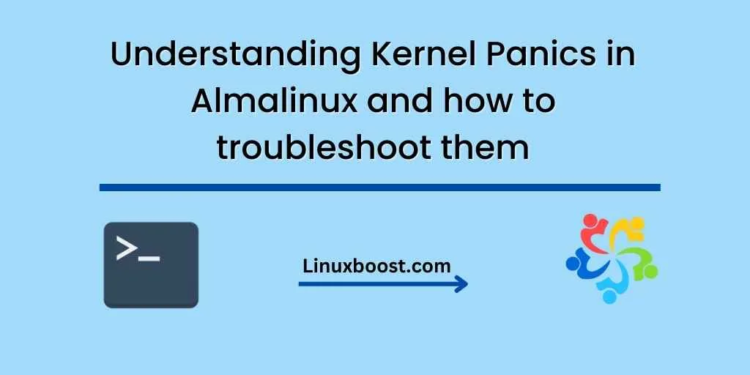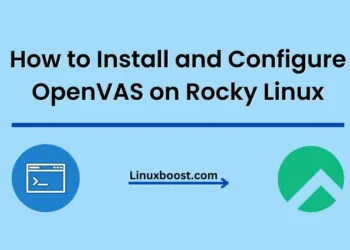Kernel panics are serious and often scary errors that can occur on Almalinux systems. They can cause your computer to stop working completely, and can lead to data loss or corruption. In this blog post, we will explain what kernel panics are, why they happen, and how to troubleshoot them.
What is a kernel panic?
A kernel panic is an error that occurs when the Linux kernel (the core of the operating system) encounters an internal problem that it cannot recover from. This can happen for many reasons, such as a hardware failure, a software bug, or an incorrect system configuration. When a kernel panic occurs, the system will display a message on the screen indicating that a problem has occurred, and will usually stop working completely. The message may include information about the cause of the error, such as the location of the problem in the kernel code.
Why do kernel panics happen?
Kernel panics can happen for many reasons. Some common causes include:
- Hardware failures: If a hardware component (such as a hard drive or memory module) fails, it can cause the kernel to panic.
- Driver issues: If a device driver (software that allows the kernel to communicate with a hardware device) is incompatible with the kernel or contains bugs, it can cause a panic.
- Software bugs: If a program or process running on the system contains bugs, it can cause the kernel to panic.
- Overheating: If the system’s CPU or other components become too hot, it can cause the kernel to panic.
How to troubleshoot a kernel panic
When a kernel panic occurs, it can be difficult to determine the cause of the problem. However, there are several steps you can take to troubleshoot the issue:
- Check for hardware issues: Run hardware diagnostics to check for any hardware issues. If you find any issues, replace the faulty hardware.
- Check for software issues: Check the system logs for any software issues. Look for any error messages or warning messages that may indicate the cause of the problem. If you find any issues, update or reinstall the affected software.
- Check for driver issues: Check the device drivers for any issues. Look for any driver errors in the system logs. If you find any issues, update or reinstall the affected drivers.
- Check for overheating: Check the system’s temperature using a hardware monitoring tool. If the temperature is too high, clean the system’s fans and heatsinks, and ensure that the system has adequate ventilation.
- Try booting into a rescue mode: If you are unable to determine the cause of the kernel panic, try booting into a rescue mode. This will load a minimal set of drivers and software, which may allow you to diagnose and fix the issue.
- Seek professional help: If you are still unable to determine the cause of the kernel panic, seek professional help from a system administrator or a Linux expert.
Conclusion
Kernel panics can be scary, but they can usually be resolved by following the steps outlined above. By checking for hardware issues, software issues, driver issues, and overheating, you can usually diagnose and fix the problem. If you are unable to resolve the issue on your own, seek professional help. With a little patience and persistence, you can get your Almalinux system back up and running smoothly again.