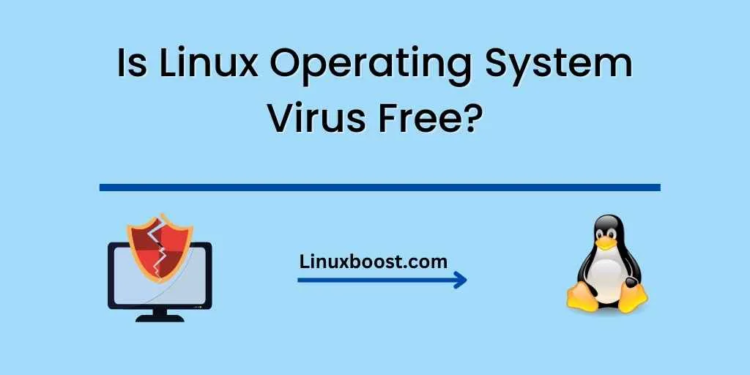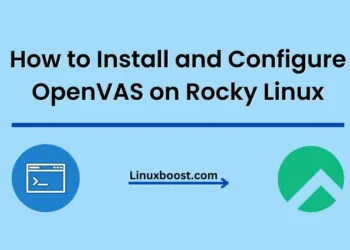One of the many questions that pop up when considering a switch to a Linux-based operating system is: Is Linux Operating System Virus Free? This article aims to address this question and provide valuable insights into Linux security.
Linux and Viruses: A Brief Overview
The Linux operating system is known for its robust security and low vulnerability to viruses and malware. However, no operating system is entirely immune to security threats. Though rare, Linux systems can still be compromised by viruses, trojans, and other malicious software. The real question is: How does Linux fare compared to other operating systems, like Windows and macOS?
Why Linux Is Less Prone to Viruses
There are several factors that contribute to the lower vulnerability of Linux systems:
- Market share: Linux holds a smaller market share compared to Windows and macOS, making it a less attractive target for cybercriminals.
- Open-source nature: Linux’s open-source nature allows a large community of developers to identify and patch vulnerabilities quickly.
- User privilege management: Linux’s strict user privilege management makes it difficult for malware to gain system-wide access.
How to Protect Your Linux System from Threats
Though Linux is generally more secure than other operating systems, it’s crucial to take additional steps to ensure your system remains protected. Here are some essential security measures:
- Keep your system updated: Regularly update your Linux distribution to ensure you have the latest security patches.
- Use strong passwords: Use unique, strong passwords for all user accounts on your system.
- Install a firewall:
Configure a firewall to monitor and control incoming and outgoing network traffic. Check out our guide on how to secure Ubuntu system with firewall for a practical example.
- Use antivirus software: Install and regularly update antivirus software specifically designed for Linux systems.
- Be cautious with downloads and email attachments: Only download software and open email attachments from trusted sources.
- Regular backups: Create and manage regular backups of your important data to protect against data loss. You can follow our guides on how to create and manage backups and snapshots in Debian and how to create and manage backups and snapshots in Fedora for more information.
- Encrypt your data: Use encryption tools to protect sensitive data from unauthorized access.
- Monitor system resources and performance: Keep an eye on system resources and performance to identify potential threats. Read our guides on how to monitor system resources and performance in Ubuntu, how to monitor system resources and performance in Fedora, and how to monitor system resources and performance in Debian for more information.
- Secure remote access: Use secure methods, such as SSH, for remote access to your Linux system. Follow our guides on how to configure and use SSH for secure remote access to Fedora and how to change the SSH port on Ubuntu server to learn more.
- Regularly audit your system: Perform regular system audits to identify potential security risks and take corrective actions.
Conclusion
While Linux is generally more secure and less prone to viruses compared to other operating systems, it’s essential to take a proactive approach to security. By following the best practices mentioned above, you can greatly reduce the risk of viruses and other security threats. Always stay vigilant and remember that no operating system is entirely virus-free.