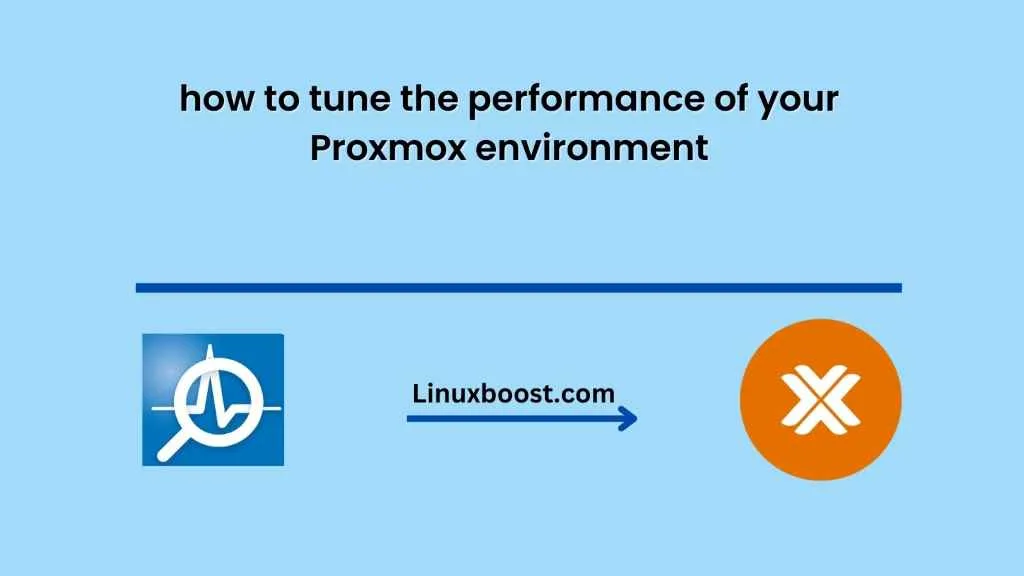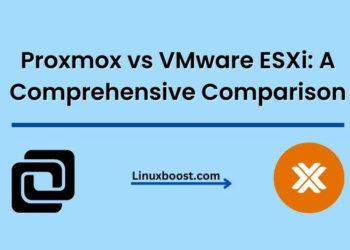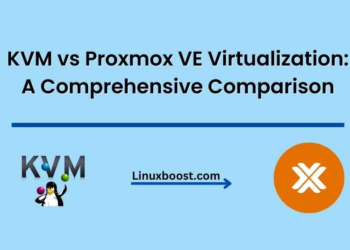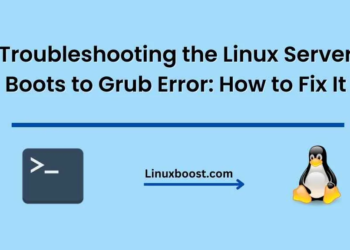If you are running a Proxmox environment, you know that it’s critical to keep it running optimally. Poor performance can lead to downtime, unhappy users, and lost revenue. In this article, we will explore how to tune the performance of your Proxmox environment to keep it running smoothly and efficiently.
1. Optimize Your Proxmox Host
The first step in tuning your Proxmox environment is to optimize your Proxmox host. You can achieve this by taking several actions, including:
- Updating Your System: Keep your system updated with the latest patches and updates to ensure that your Proxmox host is running smoothly.
- Monitoring System Resources: Use tools like top, htop, or vmstat to monitor your system resources and ensure that you have enough CPU, memory, and disk space.
- Tuning Your Network Settings: Configure your network settings for optimal performance by tuning the MTU size, disabling TCP timestamps, and enabling jumbo frames.
- Managing Storage: Configure your storage settings for optimal performance by using RAID, configuring ZFS, and using SSDs.
2. Optimize Your Virtual Machines
The second step in tuning your Proxmox environment is to optimize your virtual machines (VMs). You can achieve this by taking several actions, including:
- Tuning VM Settings: Tune your VM settings, such as CPU and memory allocation, to ensure that they are optimized for the workload they are running.
- Optimizing Storage: Configure your VMs to use the optimal storage settings by using thin provisioning, cloning, or snapshots.
- Managing Snapshots: Use snapshots to create a backup of your VMs, but don’t keep too many snapshots as they can affect performance.
- Monitoring Performance: Use tools like Grafana or Zabbix to monitor your VMs’ performance and identify bottlenecks.
3. Optimize Your Network
The third step in tuning your Proxmox environment is to optimize your network. You can achieve this by taking several actions, including:
- Network Settings: Tune your network settings, such as MTU size and TCP settings, to optimize your network performance.
- Enabling Traffic Shaping: Use traffic shaping to prioritize traffic and ensure that your critical workloads get the bandwidth they need.
- Implementing Load Balancing: Implement load balancing to distribute traffic evenly across your network and prevent congestion.
4. Optimize Your Backup and Restore Strategy
The fourth step in tuning your Proxmox environment is to optimize your backup and restore strategy. You can achieve this by taking several actions, including:
- Implementing Regular Backups: Implement a regular backup strategy to ensure that you can restore your system quickly in case of a disaster.
- Testing Your Backups: Regularly test your backups to ensure that they are working correctly and that you can restore your system if needed.
- Using Replication: Use replication to create a secondary copy of your system that you can use to restore your system quickly.
5. Optimize Your Proxmox Cluster
The fifth and final step in tuning your Proxmox environment is to optimize your Proxmox cluster. You can achieve this by taking several actions, including:
- Tuning Cluster Settings: Tune your cluster settings, such as quorum and fencing, to ensure that your cluster is running optimally.
- Monitoring Cluster Performance: Use tools like Proxmox VE HA Manager to monitor your cluster’s performance and identify any issues.
- Implementing High Availability: Implement high availability to ensure that your system stays up and running even if you experience hardware or software failures.
Conclusion
Tuning the performance of your Proxmox environment is critical to keeping it running smoothly and efficiently. By following the steps outlined in this article, you can optimize your Proxmox host, virtual machines, network, backup and restore strategy, and Proxmox cluster. Don’t forget to monitor your system’s performance regularly and make adjustments as necessary to ensure that it continues to perform at its best. With these tips, you can keep your Proxmox environment running smoothly and provide the best experience for your users.