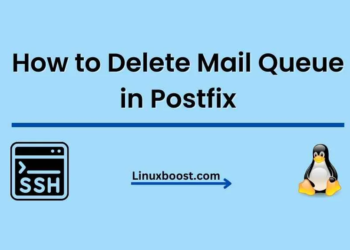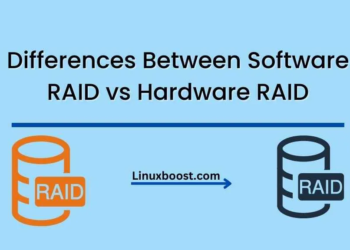Boost Your Website Traffic with These WordPress SEO Tips ===
Are you tired of having a website that no one visits? Do you want to increase your online visibility and attract more traffic to your WordPress site? Look no further! In this article, we will share some easy and effective tips to optimize your WordPress website for SEO and boost your online presence.
Get Ready to Rank High: Easy Ways to Optimize Your WordPress Site
1. Use a Responsive Theme
In today’s digital age, having a mobile-friendly website is essential. Your website must be responsive, meaning it should adapt to different screen sizes and devices, such as smartphones, tablets, and desktop computers. Using a responsive theme will not only improve your website’s user experience but also help your SEO rankings.
2. Customize Your Permalinks
Permalinks are the permanent URLs that point to your website’s individual posts, pages, and other content. By default, WordPress uses plain, unattractive permalinks, such as “https://yourwebsite.com/?p=123”. To optimize your permalinks for SEO purposes, use a custom structure that includes your post or page title, such as “https://yourwebsite.com/your-page-title”.
3. Optimize Your Page Titles and Meta Descriptions
Page titles and meta descriptions are two of the most crucial on-page SEO factors. The page title should be descriptive and include your focus keyword. The meta description is a brief summary of your page’s content and should also include your focus keyword. These elements appear in search engine results and help users decide whether to click on your website.
4. Install an SEO Plugin
WordPress offers a wide range of SEO plugins that can help you optimize your website. Some of the most popular plugins include Yoast SEO, All in One SEO Pack, and SEOPress. These plugins can assist you with on-page optimization, XML sitemaps creation, meta tags, and more.
5. Improve Your Website Speed
Website speed is a crucial factor in both user experience and SEO. A slow website can negatively affect your bounce rate, ranking, and conversion rate. To improve your website speed, optimize your images, minify your CSS and JavaScript files, and use a caching plugin.
6. Use Internal Linking
Internal linking is the process of linking from one page of your website to another. This practice helps both users and search engines navigate your website and understand its hierarchy. When linking internally, use descriptive anchor text and link to relevant pages to boost your SEO rankings.
7. Create Quality Content
Quality content is the backbone of any successful website. By creating unique, valuable, and engaging content, you’re more likely to attract and retain visitors. Moreover, quality content can also help your website rank higher in search engines.
8. Leverage Social Media
Social media is a powerful tool to promote your website and increase your online visibility. By sharing your content on social media platforms, you can attract more visitors to your website, build your brand, and improve your SEO rankings.
=== OUTRO: Optimizing Your WordPress Website for SEO Made Easy ===
Optimizing your WordPress website for SEO doesn’t have to be complicated or time-consuming. By following these easy tips, you can improve your website’s visibility, attract more traffic, and boost your online presence. Remember, SEO is an ongoing process, so make sure to regularly monitor your website’s performance and adjust your strategy accordingly. Good luck!