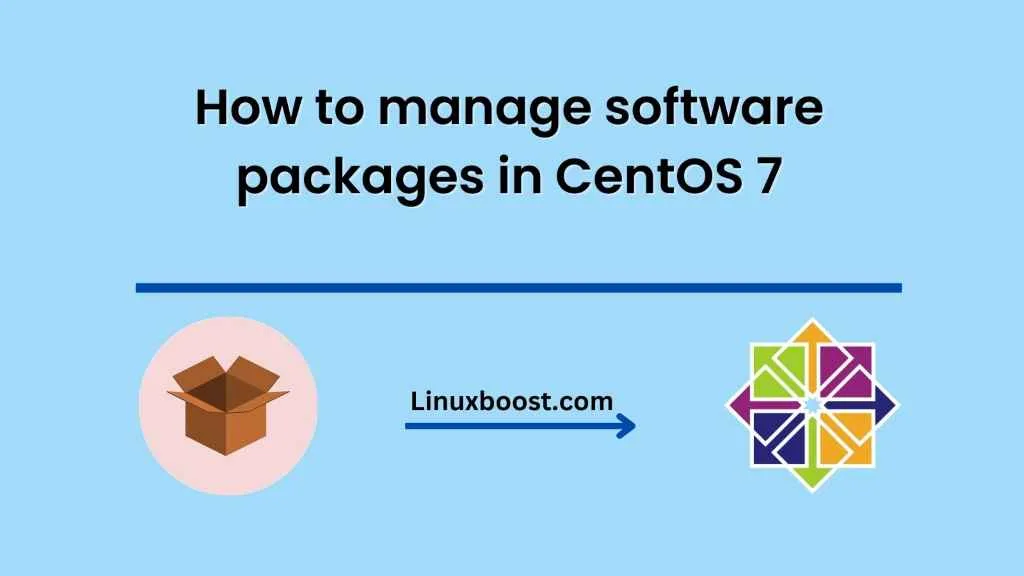Software packages are a critical component of any modern operating system. They are essential in ensuring that the system is up to date and that all the necessary features are functioning as expected. In this blog, we will discuss how to manage software packages in CentOS 7 using yum and dnf.
Introduction
CentOS 7 is a Linux distribution that is commonly used for server and desktop environments. It is based on Red Hat Enterprise Linux (RHEL) and is known for its stability and security. Managing software packages in CentOS 7 is critical to maintaining the system’s stability and security. There are two package managers available in CentOS 7: yum and dnf.
Yum Package Manager
Yum (Yellowdog Updater, Modified) is a popular package manager that is widely used in CentOS 7. It is a command-line tool that can be used to install, remove, and update packages. The following are some of the basic yum commands:
- yum list: This command will display a list of all the available packages in the repository.
- yum install package_name: This command will install the specified package.
- yum remove package_name: This command will remove the specified package.
- yum update: This command will update all the installed packages to the latest available version.
- yum search package_name: This command will search for the specified package in the repository.
- yum info package_name: This command will display information about the specified package.
- yum clean all: This command will clear the local repository cache.
Dnf Package Manager
Dnf (Dandified Yum) is a newer package manager that is available in CentOS 7. It is similar to yum, but it is more advanced and has additional features. The following are some of the basic dnf commands:
- dnf list: This command will display a list of all the available packages in the repository.
- dnf install package_name: This command will install the specified package.
- dnf remove package_name: This command will remove the specified package.
- dnf update: This command will update all the installed packages to the latest available version.
- dnf search package_name: This command will search for the specified package in the repository.
- dnf info package_name: This command will display information about the specified package.
- dnf clean all: This command will clear the local repository cache.
Managing Software Packages in CentOS 7
To manage software packages in CentOS 7, follow these steps:
Step 1: Update the System
Before managing software packages, it is important to ensure that the system is up to date. To update the system, use the following command:
$ sudo yum updateStep 2: Install Packages
To install a package using yum, use the following command:
$ sudo yum install package_name
To install a package using dnf, use the following command:
$ sudo dnf install package_name
Step 3: Remove Packages
To remove a package using yum, use the following command:
$ sudo yum remove package_name
To remove a package using dnf, use the following command:
$ sudo dnf remove package_name
Step 4: Update Packages
To update all the installed packages using yum, use the following command:
$ sudo yum updateTo update all the installed packages using dnf, use the following command:
$ sudo dnf updateStep 5: Search for Packages
To search for a package using yum, use the following command:
$ sudo yum search package_name
To search for a package using dnf, use the following command:
$ sudo dnf search package_name
Conclusion
In conclusion, managing software packages in CentOS 7 using yum and dnf is essential to maintaining the system’s stability and security. Both package managers have similar commands, but d