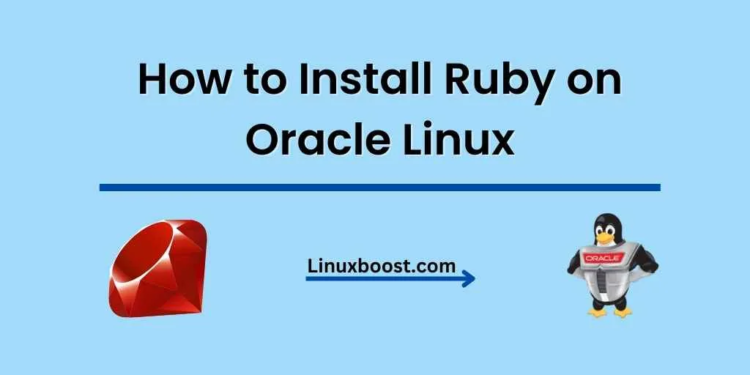Ruby is a highly popular, dynamic, and versatile programming language used for various applications, including web development, scripting, and data processing. In this tutorial, we’ll explore how to install Ruby on Oracle Linux. We’ll cover the installation process using three different methods: using YUM, building from source, and using RVM (Ruby Version Manager).
Prerequisites
Before proceeding with the installation, ensure that you have:
- Oracle Linux is installed on your system.
- A Root user or account with sudo privileges.
How to Install Ruby on Oracle Linux
Installing Ruby using YUM
- Update your system packages:
sudo yum update- Install the Ruby package:
sudo yum install ruby- Verify the installation by checking the Ruby version:
ruby --versionThis method is the easiest way to install Ruby. However, it might not provide the latest version of Ruby, which could be a requirement for certain projects.
Install Ruby from Source on Oracle Linux
To install the latest Ruby version, we can build it from the source code. Follow these steps:
- Install the necessary development tools and libraries:
sudo yum groupinstall "Development Tools"
sudo yum install openssl-devel zlib-devel- Download the latest Ruby source code from the official website using wget:
wget https://cache.ruby-lang.org/pub/ruby/3.1/ruby-3.1.0.tar.gz- Extract the downloaded archive:
tar xvf ruby-3.1.0.tar.gz- Change to the extracted directory:
cd ruby-3.1.0- Configure and compile the source code:
./configure
make- Install Ruby:
sudo make install- Verify the installation:
ruby --versionInstall Ruby using RVM (Ruby Version Manager)
RVM is a popular tool for managing multiple Ruby versions on a single system. Follow these steps to install Ruby using RVM:
- Install the necessary dependencies:
sudo yum install curl gcc-c++ patch readline readline-devel zlib zlib-devel openssl-devel make bzip2 autoconf automake libtool bison iconv-devel sqlite-devel- Install GPG keys:
gpg2 --recv-keys 409B6B1796C275462A1703113804BB82D39DC0E3 7D2BAF1CF37B13E2069D6956105BD0E739499BDB- Install RVM:
curl -sSL https://get.rvm.io | bash -s stable- Load RVM:
source ~/.rvm/scripts/rvm- Install the latest Ruby version using RVM:
rvm install ruby --latest- Set the installed Ruby version as the default:
rvm use ruby --default- Verify the installation:
ruby --versionConclusion
In this tutorial, we’ve demonstrated how to install Ruby on Oracle Linux using three different methods: YUM, building from source, and RVM. Choose the method that best suits your requirements and preferences.
While you’re at it, you may want to explore other useful tools and applications for Oracle Linux. Check out some of our other tutorials:
- How to Install PHP on Oracle Linux
- How to Install Nginx on Oracle Linux
- How to Install Apache on Oracle Linux
- How to Install MariaDB Server on Oracle Linux
- How to Set Up a MySQL Database Server on Oracle Linux
By following these guides, you can further enhance your Oracle Linux system and unlock its full potential.
Whether you’re using Ruby for web development, automation, or data processing, Oracle Linux provides a stable and secure platform for your Ruby projects. With the flexibility of YUM, source, or RVM installation methods, you can easily manage your Ruby environment to suit your specific needs.
Remember to keep your Ruby installation up to date, and don’t hesitate to explore the official Ruby documentation for more information on using this versatile programming language.