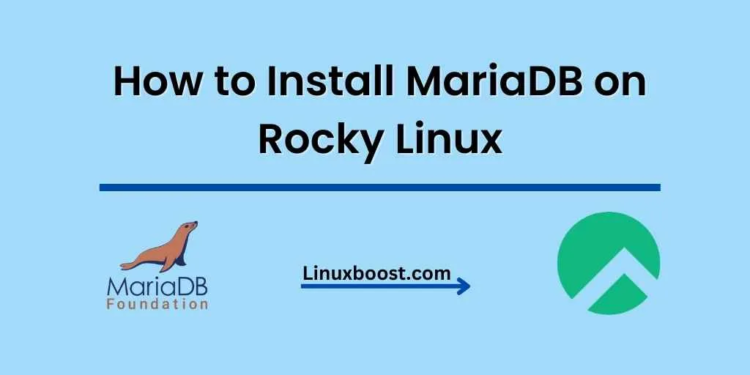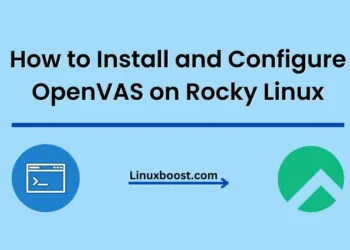Rocky Linux is a popular choice for server administrators, and one of the most widely-used applications on Linux servers is MariaDB. In this tutorial, we’ll guide you through of process how to install MariaDB on Rocky Linux system. MariaDB is a powerful, open-source database management system that offers high performance, reliability, and ease of use.
Prerequisites
Before we start, ensure that you have root access or a user account with sudo privileges. Also, make sure you have already installed Rocky Linux on your system. If you need help with setting up your Rocky Linux server, you can refer to some of our other tutorials:
- How to Install PHP on Rocky Linux
- How to Install FTP Server on Rocky Linux
- How to Install Wget on Rocky Linux
- How to Install Ruby on Rocky Linux
Once you have your Rocky Linux server up and running, you can proceed with the installation of MariaDB.
How to Install MariaDB on Rocky Linux
Update your system
First, update your system to the latest available packages. This can be done using the following command:
sudo dnf update -yInstall MariaDB on Rocky Linux
After updating your system, install MariaDB using the command:
sudo dnf install -y mariadb mariadb-serverThis command will install the MariaDB server and client packages.
Start and enable MariaDB
Next, start the MariaDB service and enable it to start automatically upon system boot:
sudo systemctl start mariadb
sudo systemctl enable mariadbYou can check the status of the MariaDB service with the following command:
sudo systemctl status mariadbSecuring MariaDB installation
To enhance the security of your MariaDB installation, run the mysql_secure_installation script:
sudo mysql_secure_installationThis script will guide you through several steps, including:
- Setting a strong root password.
- Removing anonymous users.
- Disabling remote root login.
- Removing the test database.
- Reloading privilege tables.
Answer the prompts as shown below:
Enter current password for root (enter for none): [Press Enter]
Set root password? [Y/n]: Y
Remove anonymous users? [Y/n]: Y
Disallow root login remotely? [Y/n]: Y
Remove test database and access to it? [Y/n]: Y
Reload privilege tables now? [Y/n]: Y
Connect to MariaDB
You can now connect to your MariaDB server using the mysql command:
mysql -u root -pEnter the password you set during the mysql_secure_installation process. Once connected, you can start creating databases and managing users.
Conclusion
Congratulations! You have successfully installed MariaDB on your Rocky Linux server. With MariaDB up and running, you can now use it to manage your databases, and applications, or even set up a LAMP stack on Rocky Linux. To further expand your server’s functionality, check out our other tutorials like How to Install phpMyAdmin on Rocky Linux and How to Install Git on Rocky Linux.
MariaDB is a versatile and powerful database management system that can handle a wide range of applications. By following this guide, you’ve taken the first step toward harnessing the power of MariaDB to improve your server’s capabilities. As you continue to explore and build on your Rocky Linux server, you’ll find that MariaDB is an invaluable tool for maintaining and scaling your projects.
For further reading, you might be interested in learning about:
- How to Set Up an OpenVPN Server on Rocky Linux
- How to Install BIND DNS Server on Rocky Linux
- How to Install PostgreSQL on Rocky Linux
- How to Set Up RAID 1 on Rocky Linux
As you continue to build and manage your server environment, you’ll find that Rocky Linux provides a reliable and stable foundation for your projects. With the addition of MariaDB and other powerful tools, you’ll be able to create a robust and efficient server that meets your specific needs.