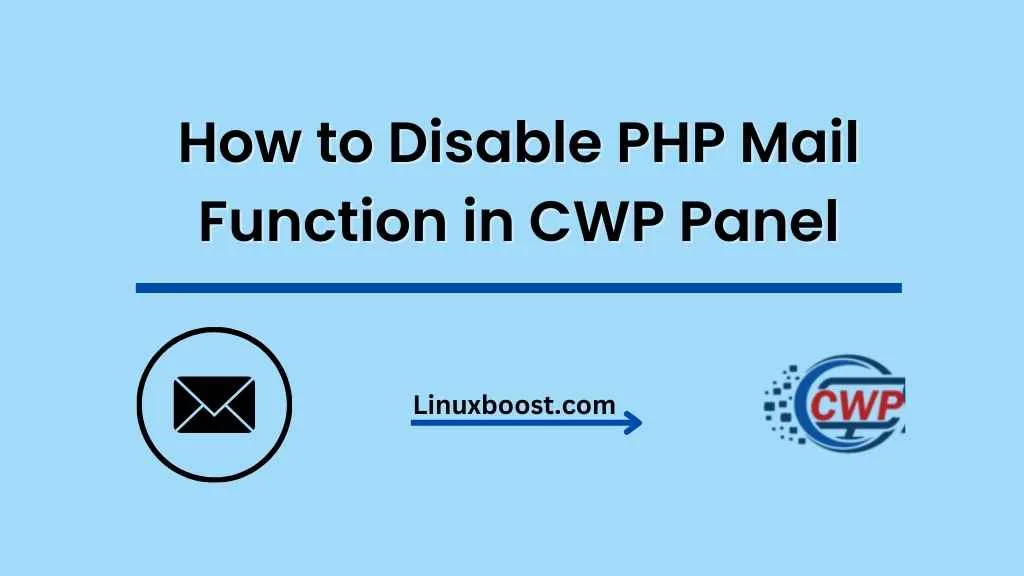The PHP mail function is a built-in feature that allows you to send emails directly from your website. However, it can be exploited by spammers or attackers to send unsolicited emails or execute malicious activities. To enhance the security of your server and prevent potential abuse, it’s often recommended to disable the PHP mail function in your control panel. In this blog post, we will walk you through the steps how to disable PHP mail function in the CWP (Control Web Panel).
Prerequisites
Before you proceed, make sure you have the following:
- An active CWP installation on your server
- Root access to the server
How to Disable PHP Mail Function in CWP Panel
Access PHP Configuration in CWP
First, log in to your CWP panel as the root user. Navigate to the PHP Settings section, and click on PHP Configuration.
Edit php.ini File
Inside the PHP Configuration, you’ll find a list of PHP versions installed on your server. Locate the PHP version you want to disable the mail function for and click the Edit php.ini button.
Disable Mail Function
In the php.ini file, search for the line containing the disable_functions directive. Add mail to the list of disabled functions, separated by a comma:
disable_functions = exec,shell_exec,passthru,mailIf the disable_functions directive doesn’t exist, add the line above to the end of the php.ini file.
Save Changes and Restart PHP-FPM
After editing the php.ini file, save your changes. Then, navigate back to the PHP Configuration page and restart the PHP-FPM service for the corresponding PHP version by clicking the Restart PHP-FPM button.
Congratulations! You have successfully disabled the PHP mail function in CWP Panel. Your server is now more secure and less prone to abuse from spammers and attackers.
Additional Security Measures
Disabling the PHP mail function is just one step in securing your server. Here are some additional measures you can take to further protect your server:
- Keep your software up to date: Regularly update your operating system, control panel, and applications to ensure they are free from known vulnerabilities. Learn how to install PHP on Rocky Linux, or how to install phpMyAdmin on Rocky Linux for better management of your databases.
- Use strong, unique passwords: Use strong, unique passwords for all user accounts and services on your server.
- Limit user access: Restrict access to your server to only the necessary users and services. Learn how to manage users on OpenSUSE.
- Implement a firewall: Configure a firewall to block unauthorized access to your server.
- Regularly review logs: Monitor your server logs for suspicious activity and take appropriate action when necessary.
- Secure your SSH: Learn how to change SSH port on Rocky Linux or change SSH port on OpenSUSE to enhance your server’s security.
By following these additional security measures, you can protect your server from potential threats and ensure its smooth operation.
Continue
a crucial step in securing your server from potential threats. By following the simple steps outlined in this article, you can easily disable the PHP mail function and enhance the overall security of your server. Additionally, implementing the extra security measures mentioned above can further safeguard your server from attacks and unauthorized access.
Remember, server security is an ongoing process, and it’s essential to keep up to date with the latest security practices and software updates. Stay informed about new vulnerabilities and potential threats, and be proactive in protecting your server and its valuable data.
We hope this guide has been helpful in showing you how to disable the PHP mail function in the CWP panel. For more tips and guides on server management and security, be sure to explore our other articles, such as how to install Git on Rocky Linux, how to install KVM virtualization on Rocky Linux, or how to set up a cron job on OpenSUSE.