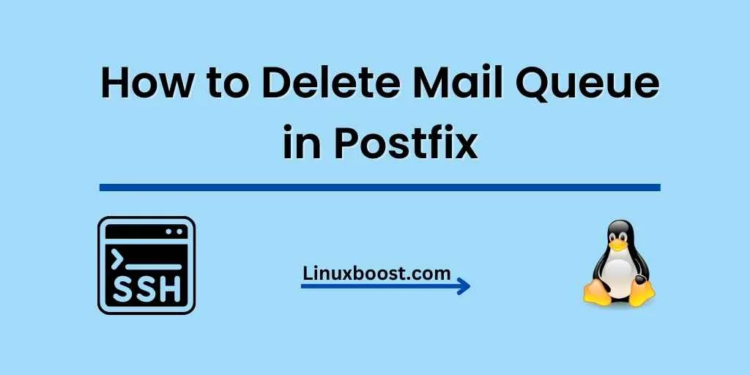Postfix is a widely used open-source Mail Transfer Agent (MTA) that provides reliable and efficient mail delivery services. However, it’s not uncommon for mail queues to accumulate over time, leading to potential delays and other issues in your mail system. In this article, we will learn how to delete the mail queue in Postfix, helping you maintain a healthy and efficient mail delivery service.
Understanding Postfix Mail Queue
Before diving into the process of deleting the mail queue, it’s important to understand the basics of how the mail queue works in Postfix. In simple terms, the mail queue is a temporary storage location for emails that are waiting to be delivered or processed. The mail queue in Postfix consists of two main types:
- Active queue: This queue contains messages that are being actively processed by the MTA for delivery.
- Deferred queue: This queue contains messages that have temporarily failed delivery attempts and are waiting to be retried later.
How to Delete Mail Queue in Postfix
Viewing the Mail Queue
You can view the mail queue in Postfix using the postqueue command. To view the mail queue, run the following command:
postqueue -pThis command will display a list of messages in the queue, their status, and other relevant information.
Deleting the Mail Queue
Now that we know how to view the mail queue, let’s learn how to delete it. You can delete the entire mail queue or delete specific messages from the queue. We will cover both methods below.
Deleting the Entire Mail Queue
To delete the entire mail queue in Postfix, you can use the postsuper command with the -d flag followed by the keyword ALL. Run the following command to delete the entire mail queue:
postsuper -d ALLDeleting Specific Messages from the Mail Queue
If you want to delete specific messages from the mail queue, you can do so by providing the message ID to the postsuper command. First, view the mail queue using postqueue -p and note down the message ID of the messages you want to delete. Then, run the following command:
postsuper -d <message_ID>Replace <message_ID> with the actual message ID you want to delete.
Tips for Managing Postfix Mail Queue
In addition to deleting the mail queue, it’s important to monitor and manage your Postfix mail queue to prevent issues from arising. Here are some tips to help you keep your mail queue in check:
- Monitor the mail queue regularly: Use the
postqueuecommand to monitor your mail queue and identify any unusual patterns or issues. - Investigate delivery issues: If you notice messages getting stuck in the deferred queue, investigate the issue by examining the mail logs and identifying any delivery issues.
- Optimize Postfix configuration: Make sure your Postfix configuration is optimized for your specific use case. For instance, adjust parameters like
queue_run_delay,maximal_queue_lifetime, andbounce_queue_lifetimeto fine-tune the mail queue behavior.
To further improve your Postfix management skills, consider exploring additional resources like how to set up an email server on OpenSUSE and how to install and configure LAMP stack on Rocky Linux.
Conclusion
Managing the mail queue is an essential aspect of maintaining a healthy and efficient Postfix mail system. By learning how to view and delete the mail queue, you can better manage your mail delivery and ensure optimal performance. Don’t forget to monitor your mail queue regularly and optimize your Postfix configuration to suit your needs.
In addition to managing your Postfix mail queue, you may want to explore other Linux tools and technologies to enhance your server administration skills. Here are some articles that can help you get started:
- How to install KVM virtualization on Rocky Linux
- How to install PostgreSQL on Rocky Linux
- How to set up an OpenVPN server on Rocky Linux
- How to set up RAID 1 on OpenSUSE
- How to install Git on OpenSUSE
By expanding your knowledge in these areas, you can better manage and optimize your Linux servers, ensuring optimal performance and reliability.