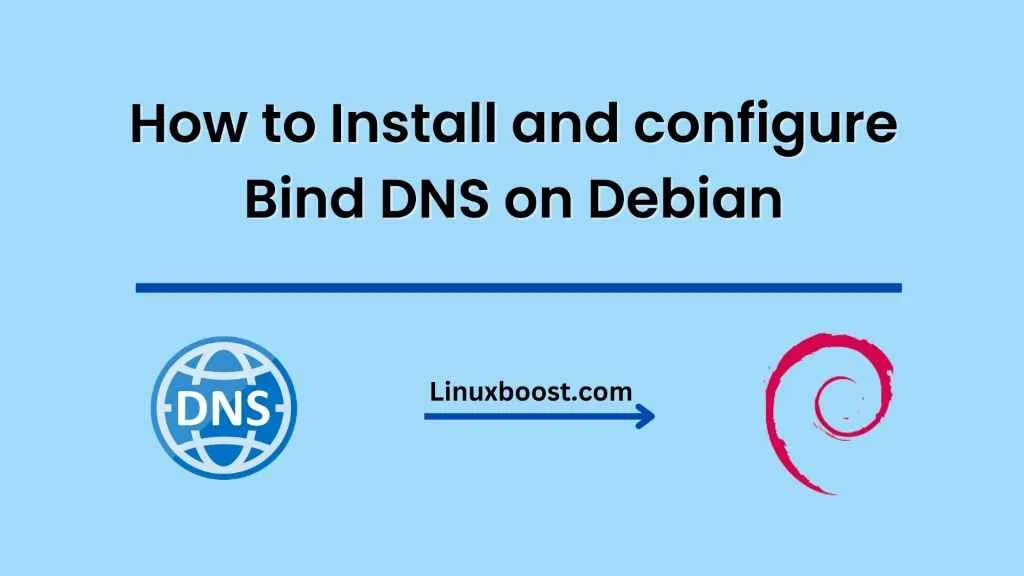Domain Name System (DNS) is a vital component of any network infrastructure as it helps to translate domain names into IP addresses that can be understood by computers. BIND (Berkeley Internet Name Domain) is one of the most popular DNS servers available and is widely used on Debian-based systems. In this blog, we’ll cover how to configure and manage DNS services in Debian with BIND.
Installing BIND
Firstly, you need to install BIND on your Debian system using the following command:
sudo apt-get install bind9
Once the installation is complete, you can check the status of the BIND service using the following command:
sudo systemctl status bind9
Configuring BIND
The configuration files for BIND are stored in the /etc/bind directory. The main configuration file for BIND is named.conf, and it includes other configuration files such as named.conf.local and named.conf.options.
To configure BIND, you can edit the named.conf.local file, which contains the local configuration for your DNS server. This file is divided into several sections, each of which corresponds to a specific DNS zone. In this example, we’ll be configuring a local DNS server for the domain example.com.
- Create a new zone file for the domain example.com:
sudo nano /etc/bind/db.example.com
- Add the following lines to the zone file:
;
; Zone file for example.com
;
$TTL 86400
@ IN SOA ns1.example.com. admin.example.com. (
2022031101 ; Serial
3600 ; Refresh
1800 ; Retry
604800 ; Expire
86400 ; Minimum TTL
)
@ IN NS ns1.example.com.
@ IN A 192.168.1.10
ns1 IN A 192.168.1.10
In the above configuration, we have defined the SOA (Start of Authority) record, which contains information about the zone, such as the name of the primary DNS server (ns1.example.com) and the email address of the administrator (admin.example.com). We have also defined an A record for the domain and an A record for the primary DNS server.
- Edit the named.conf.local file to include the new zone:
sudo nano /etc/bind/named.conf.local
Add the following lines to the file:
zone "example.com" {
type master;
file "/etc/bind/db.example.com";
};
In the above configuration, we have defined a new zone for the domain example.com and specified that it is a master zone. We have also specified the location of the zone file.
- Restart the BIND service:
sudo systemctl restart bind9
Testing the Configuration
To test the configuration, you can use the dig command to query the DNS server for the IP address of the domain example.com:
dig example.com
If the configuration is correct, you should see the IP address of the domain in the output.
Managing BIND
Managing BIND involves managing the DNS zones and records. You can use the following commands to manage the DNS zones:
- Adding a new DNS zone:
To add a new DNS zone, you need to create a new zone file and add the zone configuration to the named.conf.local file.
- Adding a new DNS record:
You need to edit the zone file for the corresponding DNS zone and add the new record.
- Modifying an existing DNS record:
Modify an existing DNS record, you need to edit the zone file for the corresponding DNS zone and modify the record.
- Deleting a DNS record:
To delete a DNS record, you need to edit the zone file for the corresponding DNS zone and remove the record.
- Checking the status of the BIND service:
To check the status of the BIND service, you can use the following command:
sudo systemctl status bind9
This will show you the current status of the service, including whether it is running or not.
- Restarting the BIND service:
To restart the BIND service, you can use the following command:
sudo systemctl restart bind9
This will stop and then start the BIND service.
- Checking the DNS configuration:
To check the DNS configuration, you can use the following command:
sudo named-checkconf /etc/bind/named.conf
This command will check the syntax of the BIND configuration files and report any errors.
Conclusion
In conclusion, DNS is a critical component of any network infrastructure, and BIND is one of the most popular DNS servers available. Configuring and managing DNS services in Debian with BIND can be straightforward if you follow the steps outlined in this blog. By understanding the different configuration files, managing DNS zones and records, and using the appropriate commands, you can ensure that your DNS infrastructure is robust and reliable.