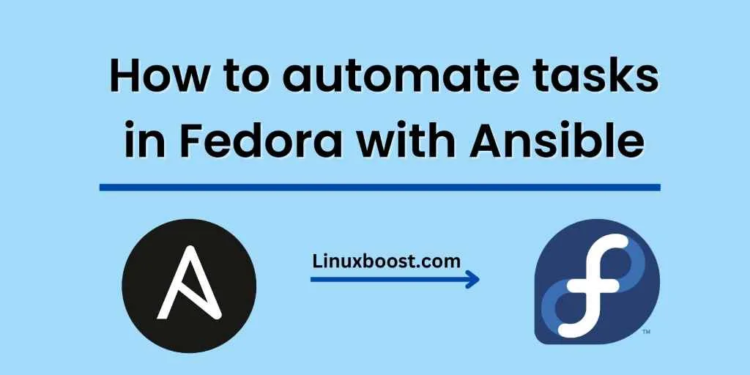Automation is a critical aspect of modern IT infrastructure management. By automating routine system administration tasks, system administrators can save time, reduce errors, and ensure consistency across the infrastructure. Ansible, a popular automation tool, can help automate system administration tasks in Fedora. In this blog post, we will look at how to automate system administration tasks in Fedora with Ansible.
What is Ansible?
Ansible is an open-source automation tool that simplifies IT infrastructure management and uses declarative language to describe the desired state of the infrastructure and then automates the process of getting the infrastructure to that state. Ansible is agentless, meaning it does not require software to be installed on the managed hosts.
Setting up Ansible
Before we can start automating system administration tasks with Ansible, we need to set it up. Ansible can be installed on a Fedora system using the following command:
sudo dnf install ansible
Once Ansible is installed, we need to create an inventory file that contains a list of the hosts that Ansible will manage. The inventory file can be created in a text editor and saved as a file with the “.ini” extension. Here is an example inventory file:
[web-servers]
web1.example.com
web2.example.com
[database-servers]
db1.example.com
db2.example.com
This inventory file contains two groups of hosts, “web-servers” and “database-servers”. Each group contains a list of hostnames or IP addresses.
Creating an Ansible Playbook
An Ansible playbook is a YAML file that describes the tasks that Ansible will perform on the managed hosts. Here is an example Ansible playbook that installs the Apache web server on the hosts in the “web-servers” group:
---
- name: Install Apache
hosts: web-servers
become: true
tasks:
- name: Install Apache
dnf:
name: httpd
state: latest
- name: Start Apache
systemd:
name: httpd
state: started
enabled: true
Let’s break down this playbook:
- The “—” at the beginning of the file indicates that this is a YAML file.
- The “name” field is a human-readable description of the playbook.
- The “hosts” field specifies the group of hosts that this playbook will run on.
- The “become” field tells Ansible to run the tasks with elevated privileges (i.e., as root).
- The “tasks” field contains a list of tasks to perform.
- The first task installs the Apache web server using the “dnf” module.
- The second task starts the Apache service using the “systemd” module.
Running an Ansible Playbook
To run an Ansible playbook, we use the “ansible-playbook” command followed by the name of the playbook file. For example, to run the playbook we created above, we would use the following command:
ansible-playbook playbook.yml
This command will run the playbook on all hosts in the “web-servers” group and install the Apache web server.
Conclusion
In this blog post, we looked at how to automate system administration tasks in Fedora with Ansible. We covered the basics of setting up Ansible, creating an inventory file, creating an Ansible playbook, and running the playbook. With Ansible, you can automate routine tasks such as installing software, configuring services, and managing users and groups. Ansible is a powerful tool that can save you time, reduce errors, and improve the consistency of your infrastructure.