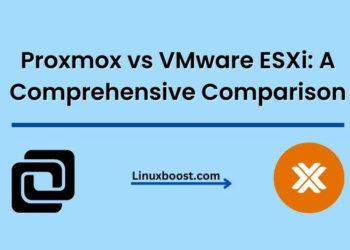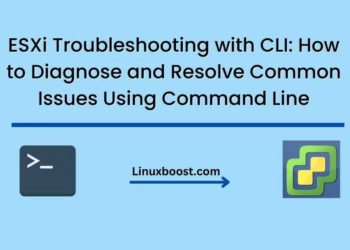Introduction:
VMware ESXi is one of the most widely used hypervisors in the market today. It provides a robust and scalable virtualization platform for running multiple virtual machines (VMs) on a single physical server. However, with the increasing popularity of virtualization, the security risks associated with it have also grown. Therefore, it is crucial to secure your ESXi environment to ensure the confidentiality, integrity, and availability of your data and applications. In this blog, we will discuss ESXi security best practices and how to use the command line to secure your virtual environment.
ESXi Security Best Practices:
- Secure the ESXi host:
The first step in securing your ESXi environment is to secure the host itself. This includes applying security updates, configuring firewall rules, disabling unnecessary services, and securing the management interfaces. You can use the ESXi command line to perform these tasks. For example, to enable the firewall, you can use the esxcli network firewall set command.
- Harden the VMs:
Harden the VMs running on the ESXi host by applying security updates, disabling unnecessary services, and configuring firewalls. You can use VMware tools to automate these tasks. VMware Tools provides a set of utilities that can be installed on the guest OS to enhance VM performance and security.
- Enable secure boot:
Secure boot is a feature that ensures the integrity of the ESXi host firmware and the boot loader. It prevents unauthorized changes to the boot process, such as bootkits or rootkits. You can enable secure boot using the ESXi command line. For example, to enable secure boot, you can use the esxcli system security secureboot set command.
- Use a strong password policy:
Use a strong password policy to secure the ESXi host, VMs, and the management interfaces. Use long and complex passwords, and enforce password expiration and complexity rules. You can use the ESXi command line to configure the password policy. For example, to configure the password policy, you can use the esxcli security passwd set command.
- Monitor the ESXi host:
Monitor the ESXi host for security-related events and vulnerabilities. Use security monitoring tools and techniques such as log analysis, intrusion detection, and vulnerability scanning. You can use the ESXi command line to configure logging and monitoring. For example, to configure logging, you can use the esxcli system syslog set command.
Using Command Line to Secure Your Virtual Environment:
ESXi provides a command-line interface (CLI) that allows you to configure and manage the ESXi host and VMs. The ESXi CLI is based on the VMware Infrastructure Management Assistant (VIMA) appliance, which is a Linux-based virtual machine. To access the ESXi CLI, you can use a secure shell (SSH) client such as PuTTY.
Here are some ESXi CLI commands that you can use to secure your virtual environment:
- esxcli system version get: This command displays the ESXi version and build number. You can use this command to ensure that your ESXi host is up to date with the latest security updates.
- esxcli network firewall set: This command allows you to enable or disable the ESXi host firewall. You can use this command to block unauthorized access to the ESXi host and VMs.
- esxcli system security secureboot set: This command allows you to enable or disable secure boot. You can use this command to prevent unauthorized changes to the ESXi host firmware and boot loader.
- esxcli security passwd set: This command allows you to configure the ESXi host password policy. You can use this command to enforce strong password rules and expiration.
- esxcli system syslog set: This command allows you to configure ESXi host logging.
You can use this command to send ESXi logs to a remote syslog server or enable local logging for security monitoring purposes.
- esxcli storage core device set: This command allows you to configure ESXi storage devices. You can use this command to ensure that only authorized devices are connected to the ESXi host.
- esxcli system settings advanced set: This command allows you to configure advanced ESXi host settings. You can use this command to configure security-related settings such as disabling unnecessary services and disabling SSH access.
Conclusion:
Securing your ESXi environment is crucial to ensure the confidentiality, integrity, and availability of your data and applications. In this blog, we have discussed ESXi security best practices and how to use the command line to secure your virtual environment. Remember to always keep your ESXi host and VMs up to date with the latest security updates and patches to stay ahead of potential security vulnerabilities.
How to Diagnose and Resolve Common Issues Using Command Line