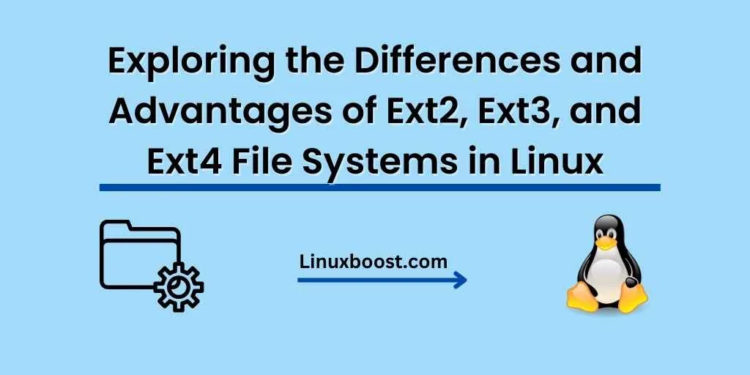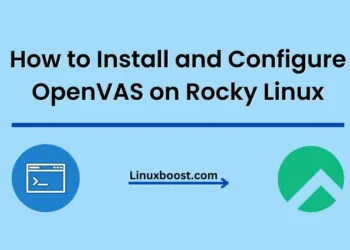Linux has a wide range of file systems, but the Ext2, Ext3, and Ext4 stand out as the most widely used. In this article, Exploring the Differences and Advantages of Ext2, Ext3, and Ext4 File Systems in Linux.
Ext2: The Second Extended File System
Ext2, or the Second Extended File System, was introduced in 1993 and became the standard file system for Linux distributions. It is fast, robust, and has a simple design, which makes it suitable for various uses. However, it lacks some advanced features found in newer file systems.
Key features of Ext2 include:
- Static journaling (metadata only)
- Maximum file size of 2 TB
- Maximum filesystem size of 32 TB
Ext3: The Third Extended File System
Ext3, the successor to Ext2, was introduced in 2001. It is a journaling file system, which means it tracks changes to the file system and maintains a log (journal) of these changes. This feature improves the file system’s reliability and makes it easier to recover data in case of a crash.
Key features of Ext3 include:
- Full journaling (metadata and data)
- Maximum file size of 2 TB
- Maximum filesystem size of 32 TB
- Online resizing
- How to protect your system from threats
Ext4: The Fourth Extended File System
Ext4, released in 2008, is the most recent and advanced version of the Extended File System family. It brings significant improvements in performance, reliability, and scalability over its predecessors.
Key features of Ext4 include:
- Maximum file size of 16 TB
- Maximum filesystem size of 1 EB (Exabyte)
- Extents (contiguous file block allocation)
- Multi-block allocation
- Delayed allocation
- Journal checksumming
- Online defragmentation
- How to monitor system resources and performance in Ubuntu
Creating and Converting Linux File Systems
Creating a new file system is simple with the mkfs command. To create an Ext2, Ext3, or Ext4 file system, use the following commands:
sudo mkfs.ext2 /dev/sdXY
sudo mkfs.ext3 /dev/sdXY
sudo mkfs.ext4 /dev/sdXYReplace /dev/sdXY with the correct device name for your partition.
Converting between file systems is also possible. To convert an Ext2 file system to Ext3 or Ext4, first, create a journal using the tune2fs command:
sudo tune2fs -j /dev/sdXY
Next, edit the /etc/fstab file to change the file system type from ext2 to ext3 or ext4. Then, reboot the system to apply the changes.
Converting an Ext3 file system to Ext4 is a similar process:
- Edit the
/etc/fstabfile to change the file system
type from ext3 to ext4. 2. Run the following command to enable the new Ext4 features:
sudo tune2fs -O extents,uninit_bg,dir_index /dev/sdXYReplace /dev/sdXY with the correct device name for your partition.
- Run a file system check using the
e2fsckcommand:
sudo e2fsck -fD /dev/sdXY- Reboot the system to apply the changes.
Keep in mind that converting from Ext4 to Ext3 or Ext2 is not recommended, as you may lose some advanced features and face potential data loss.
Conclusion
Understanding the differences between the Ext2, Ext3, and Ext4 file systems is essential when working with Linux. Each file system has its advantages and limitations, but Ext4 is the most advanced and widely used. Knowing how to create and convert these file systems can help you manage and optimize your Linux system.
Further reading:
- How to set up a file server on Ubuntu using Samba or NFS
- How to manage software packages in Ubuntu using APT and Snap
- The Ubuntu Command Line Interface: An Introduction
- How to install and configure virtualization software on Fedora with KVM
- How to create and manage backups and snapshots in Debian
By mastering the concepts discussed in this article, you will be well-equipped to manage your Linux system effectively and efficiently. Whether you are a beginner or a seasoned Linux administrator, understanding the intricacies of these file systems will prove invaluable in your journey with Linux.