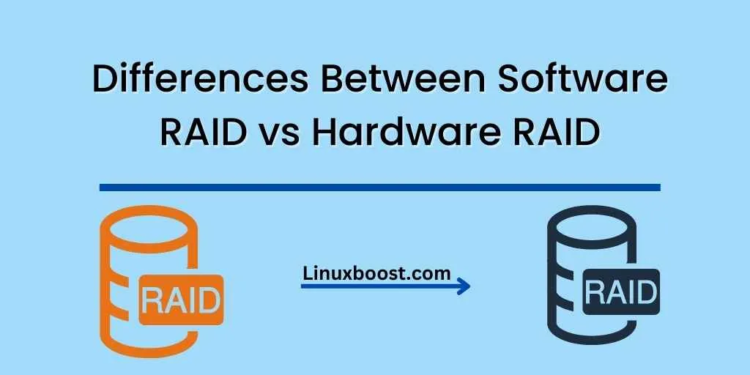When it comes to data storage and protection, one of the most crucial decisions to make is choosing between Software RAID and Hardware RAID. Both options offer unique benefits and drawbacks, depending on the specific needs of your system. In this article, we will explore the differences between Software RAID vs Hardware RAID (Redundant Array of Independent Disks) solutions and help you decide which one is best for your environment.
Differences Between Software RAID vs Hardware RAID
What is RAID?
Before diving into the differences between Software and Hardware RAID, it is essential to understand what RAID is. RAID is a data storage virtualization technology that combines multiple physical disk drive components into a single logical unit. The primary purpose of RAID is to improve data redundancy and performance. There are several RAID levels, each providing different levels of performance, protection, and capacity.
Software RAID
Software RAID is a RAID implementation that uses the host system’s CPU and memory resources to manage the RAID array. This type of RAID is typically managed by the operating system and does not require any dedicated hardware.
Pros:
- Cost-effective: Software RAID is generally more affordable than hardware RAID, as it does not require specialized equipment.
- Flexibility: It offers greater flexibility since it is not dependent on any specific hardware. It allows you to switch between different RAID levels easily.
- Ease of use: Most modern operating systems have built-in support for software RAID, making it relatively easy to set up and manage. For example, here’s a guide on how to create RAID 1 in Ubuntu.
Cons:
- Performance: Software RAID can have a negative impact on the overall system performance, as it consumes CPU and memory resources.
- Boot issues: In some cases, booting from a software RAID array may be problematic, particularly if the operating system is installed on the RAID array itself.
Hardware RAID
Hardware RAID, on the other hand, uses a dedicated RAID controller to manage the RAID array. This controller is usually a separate card or an onboard chip integrated into the motherboard.
Pros:
- Performance: Hardware RAID generally offers better performance than software RAID, as the RAID controller offloads the RAID processing tasks from the CPU and memory.
- Reliability: Hardware RAID solutions are usually more reliable, as they include features like battery-backed cache to protect data in the event of a power loss.
- Ease of management: Many hardware RAID controllers provide a user-friendly interface for managing the RAID array, simplifying the setup and maintenance process.
Cons:
- Cost: Hardware RAID solutions tend to be more expensive than their software counterparts.
- Compatibility: Hardware RAID controllers may have compatibility issues with certain operating systems or hardware components.
Which One is Right for You?
When deciding between Software and Hardware RAID, consider the following factors:
- Budget: If cost is a significant concern, software RAID may be the better option.
- Performance requirements: For systems with high-performance needs, hardware RAID is typically the better choice.
- Flexibility: Software RAID provides more flexibility in terms of RAID level support and hardware independence.
- Ease of use: If you prefer a user-friendly interface for managing your RAID array, hardware RAID may be more suitable.
It’s also important to keep in mind that you can combine both software and hardware RAID solutions in a single environment. For example, you could use a hardware RAID controller for critical applications with high performance and reliability requirements and software RAID for less critical applications or for cost-saving purposes.
Conclusion
In summary, both Software RAID and Hardware RAID have their unique advantages and disadvantages. Software RAID is generally more affordable and flexible, while Hardware RAID offers better performance and reliability. When making a decision, consider factors like budget, performance requirements, flexibility, and ease of use.
For more information on RAID configurations, check out these articles:
- Differences between RAID 5 and RAID 6
- Differences between RAID 5 and RAID 10 in performance
- How to install mdadm on Rocky Linux
Remember that RAID is not a substitute for a comprehensive backup strategy. Always ensure you have a reliable backup system in place to protect your critical data, regardless of the RAID solution you choose. With the right RAID configuration, you can significantly improve your storage system’s performance and reliability, ensuring a more robust and efficient IT environment.