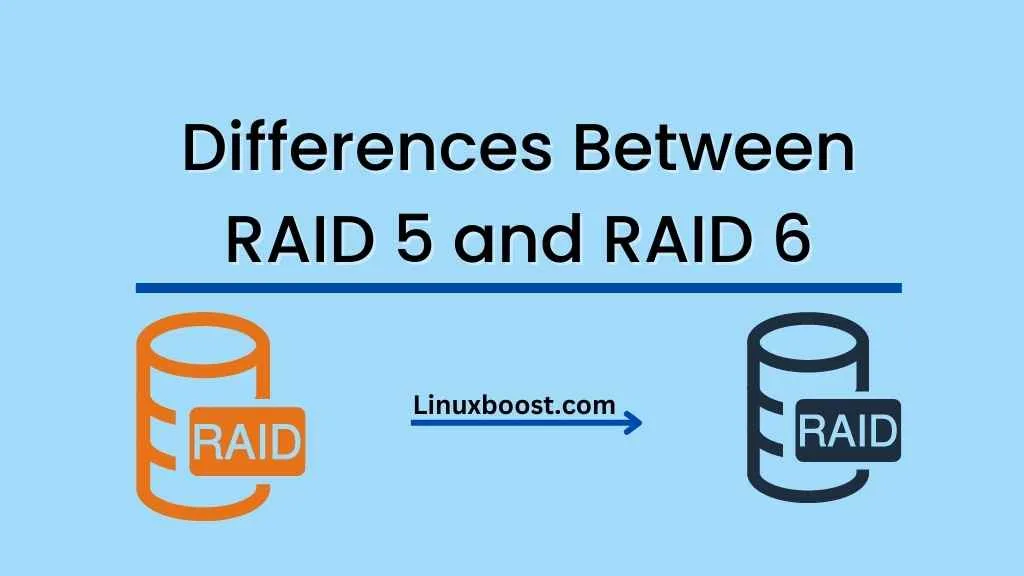RAID (Redundant Array of Independent Disks) is a technology used to improve the performance and fault tolerance of data storage systems. There are several RAID levels available, each with its own advantages and disadvantages. In this blog post, we will focus on the differences between RAID 5 and RAID 6.
Two popular RAID configurations that offer improved data protection and storage efficiency.
RAID 5: Overview and Benefits
RAID 5 is a widely used RAID level that provides a balance between performance, capacity, and fault tolerance. It uses a technique called striping with distributed parity to store data across multiple disks.
In RAID 5, data is divided into equally-sized blocks and written to all disks in the array except for one, which stores the parity information.
Key benefits of RAID 5:
- Fault tolerance: RAID 5 can tolerate the failure of a single disk. If a disk fails, the lost data can be reconstructed from the remaining disks using the parity information.
- Increased performance: Since data is striped across multiple disks, read and write operations are performed faster than with a single disk.
- Efficient use of storage space: RAID 5 provides a higher usable storage capacity compared to other RAID levels with similar fault tolerance, such as RAID 1 and RAID 10.
For more information on RAID 5, check out our detailed guide on how to create a RAID 5 on openSUSE.
RAID 6: Overview and Benefits
RAID 6 is an extension of RAID 5 that adds an additional layer of fault tolerance by using a second parity block. This means that RAID 6 can tolerate the failure of two disks without losing any data.
Key benefits of RAID 6:
- Enhanced fault tolerance: RAID 6 can handle the simultaneous failure of two disks, providing a higher level of data protection compared to RAID 5.
- Improved write performance: RAID 6 writes data and parity information to multiple disks, resulting in faster write operations than RAID 5.
- Reduced rebuild time: When a disk fails, RAID 6 can rebuild the lost data more quickly than RAID 5, thanks to its dual-parity system.
For a step-by-step guide on setting up RAID 6, visit our tutorial on how to create a RAID 6 on openSUSE.
Comparing RAID 5 and RAID 6
Fault Tolerance and Performance
The most significant difference between RAID 5 and RAID 6 is their level of fault tolerance. While RAID 5 can withstand the failure of one disk, RAID 6 can tolerate two simultaneous disk failures. This makes RAID 6 a more suitable choice for mission-critical applications or when data protection is a top priority.
In terms of performance, RAID 6 has a slightly better write performance than RAID 5 due to its dual-parity system. However, RAID 5 generally offers better read performance, as it has fewer disks involved in the parity calculations.
Storage Efficiency and Cost
When it comes to storage efficiency, RAID 5 provides a higher usable capacity than RAID 6, as it requires only one disk’s worth of space for parity information. RAID 6, on the other hand, requires two disks’ worth of space for its dual-parity system. This means that RAID 5 offers a better storage-to-cost ratio, making it more suitable for applications where budget and storage efficiency are crucial.
In terms of cost, RAID 6 generally requires more investment upfront due to the need for an additional disk for parity information. However, this extra cost can be justified if data protection and fault tolerance are essential for your specific use case.
Rebuild Time
When a disk fails, RAID 6 can rebuild the lost data more quickly than RAID 5, thanks to its dual-parity system. This reduced rebuild time helps minimize the risk of additional disk failures during the rebuilding process, which could lead to data loss in a RAID 5 configuration. If minimizing the rebuild time is critical for your setup, RAID 6 would be a better choice.
Which RAID Level is Right for You?
When deciding between RAID, consider the following factors:
- Fault tolerance: If protecting your data from multiple disk failures is a priority, choose RAID 6 for its enhanced fault tolerance.
- Performance: If read performance is more important than write performance, RAID 5 might be a better option. However, if write performance is crucial, consider RAID 6.
- Storage efficiency and cost: If maximizing storage space and minimizing costs are critical, RAID 5 is a more suitable choice due to its higher storage-to-cost ratio.
- Rebuild time: If minimizing the rebuild time in case of disk failure is essential, RAID 6 would be the better option.
In conclusion, both RAID 5 level offer advantages in terms of performance, fault tolerance, and storage efficiency. The right choice depends on your specific needs and priorities. If you need more information on RAID configurations, we have several helpful resources on our website:
- How to Create RAID 1 in Ubuntu
- Differences Between RAID 1 and RAID 0
- Differences Between RAID 5 and RAID 10 in Performance
- How to Install mdadm on Rocky Linux
By understanding the differences between RAID 5 and 6, you can make an informed decision and choose the best RAID level for your data storage needs.