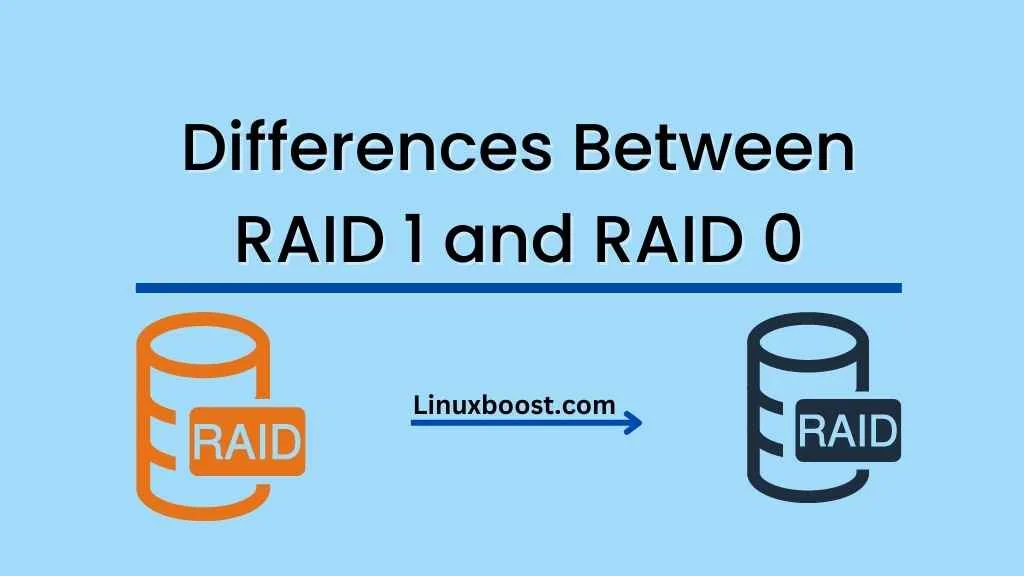In the world of data storage, RAID (Redundant Array of Independent Disks) is a crucial technology that helps organizations and individuals manage their data more efficiently. However, there are multiple RAID levels, each with its own unique characteristics. In this article, we’ll be exploring the differences between RAID 1 and RAID 0.
RAID 1: Mirroring for Data Protection
RAID 1, also known as mirroring, is a storage technique that involves duplicating data across two or more hard drives. This provides a high level of data protection as if one drive fails, the other(s) can still be accessed to retrieve the stored information.
Advantages of RAID 1
- Data Protection: RAID 1 provides excellent protection against data loss caused by a drive failure.
- Read Performance: RAID 1 can enhance read performance by allowing simultaneous access to multiple drives.
- Simple Recovery: In the event of a drive failure, recovery is as simple as replacing the failed drive and rebuilding the array.
Disadvantages of RAID 1
- Storage Efficiency: RAID 1 sacrifices storage capacity, as each drive stores a duplicate copy of the data.
- Write Performance: RAID 1 can lead to slower write speeds, as data must be written to each drive in the array.
You can learn more about setting up RAID 1 on various platforms in these guides: Ubuntu, Rocky Linux, and openSUSE.
RAID 0: Striping for Performance
RAID 0, also known as striping, is a storage technique that involves dividing data into smaller pieces (or “stripes”) and distributing them across two or more hard drives. This process enhances data read and write speeds, as multiple drives can be accessed simultaneously.
Advantages of RAID 0
- Performance: RAID 0 offers improved read and write performance due to its striping technique.
- Storage Efficiency: RAID 0 utilizes the full capacity of each drive in the array.
Disadvantages of RAID 0
- No Data Protection: RAID 0 does not protect against data loss. If a single drive fails, all data in the array is lost.
- Increased Risk: RAID 0 increases the risk of data loss, as the failure of any drive in the array results in total data loss.
Comparing RAID 1 and RAID 0
When comparing RAID 1 and RAID 0, there are several key differences to consider:
- Data Protection: RAID 1 offers a high level of data protection, while RAID 0 does not.
- Performance: RAID 1 can improve read performance but may decrease write performance. On the other hand, RAID 0 significantly boosts both read and write performance.
- Storage Efficiency: RAID 1 sacrifices storage capacity for data redundancy, while RAID 0 fully utilizes the available storage capacity.
Ultimately, the choice between RAID 1 and RAID 0 will depend on your specific needs and priorities. If data protection is your primary concern, RAID 1 is the better choice. However, if performance is more important, RAID 0 may be more suitable.
For more information on other RAID levels and their performance, check out our article on the differences between RAID 5 and RAID 10.
Considerations for Choosing the Right RAID Level
When deciding between RAID 1 and RAID 0, consider the following factors:
- Data Importance: How critical is the data being stored? If data loss would be catastrophic, RAID 1’s redundancy is essential.
- Budget: RAID 1 requires additional drives for mirroring, which can increase costs. RAID 0, on the other hand, utilizes all available storage space without additional drives.
- Performance Requirements: If your system relies on high-speed data access, RAID 0’s performance benefits might outweigh RAID 1’s data protection.
Additionally, you may want to explore other RAID levels, such as RAID 5, RAID 6, or RAID 10, which offer various combinations of data protection and performance improvements.
How to Set Up RAID
To configure a RAID array on your system, you’ll need the appropriate hardware and software. Hardware RAID controllers can be built into your motherboard or added as expansion cards. Software RAID, like mdadm, can be set up using your operating system’s tools. Some popular guides for setting up RAID on different platforms include:
- How to Install mdadm on Rocky Linux
- How to Create RAID 10 on openSUSE
- How to Create RAID 6 on openSUSE
- How to Create RAID 5 on openSUSE
Conclusion
Understanding the differences between RAID 1 and RAID 0 is essential for selecting the best RAID level for your specific needs. RAID 1 offers data protection through mirroring, while RAID 0 focuses on performance enhancement through striping. Consider your data’s importance, budget, and performance requirements when deciding between these two RAID levels, and don’t forget to explore other RAID options to find the best fit for your situation.