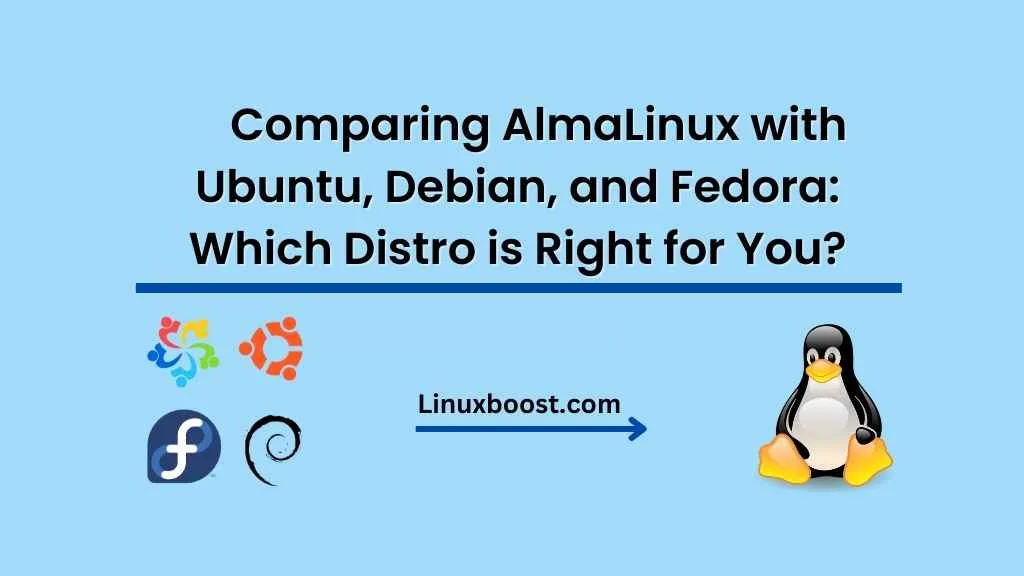Choosing the right Linux distribution for your needs can be a daunting task. With so many options available, it’s crucial to find the one that suits your specific requirements. In this article, we will compare four popular Linux distributions: Comparing AlmaLinux with Ubuntu, Debian, and Fedora to help you make an informed decision. We will cover their background, installation process, software management, security, and community support.
Comparing AlmaLinux with Ubuntu, Debian, and Fedora
Background
AlmaLinux
AlmaLinux is a community-driven, enterprise-grade, open-source Linux distribution that emerged as an alternative to CentOS. It is a free alternative to RHEL and is fully compatible with its upstream counterpart.
Ubuntu
Ubuntu is one of the most popular Linux distributions, known for its user-friendly interface and strong community support. It is based on Debian and is suitable for both desktop and server environments.
Debian
Debian is a stable and robust Linux distribution that focuses on simplicity, stability, and security. It serves as the basis for many other distributions, including Ubuntu.
Fedora
Fedora is a cutting-edge Linux distribution backed by Red Hat that emphasizes innovation and the latest technologies. It is the upstream source for RHEL, making it an ideal choice for developers and sysadmins.
Installation Process
- AlmaLinux: Installing AlmaLinux is straightforward, with a user-friendly graphical installer. It offers a minimal or server installation option, making it suitable for various use cases.
- Ubuntu: Ubuntu provides a simple and intuitive installation process, with both desktop and server editions available. You can follow this guide on how to set up a home server with Ubuntu.
- Debian: Debian offers a flexible installation process with different installation media and options to cater to various needs. It also provides a netinstall option for minimal installations.
- Fedora: Fedora’s installation is user-friendly, with both workstation and server editions available.
Software Management
- AlmaLinux: AlmaLinux uses the
yumpackage manager and thednfcommand-line tool for software management. You can follow this guide on how to manage software packages in AlmaLinux. - Ubuntu: Ubuntu uses the
aptpackage manager for software management and also supportssnappackages for additional software availability. Check out this tutorial on how to manage software packages in Ubuntu. - Debian: Debian uses the
aptpackage manager anddpkgcommand-line tool for managing software packages. - Fedora: Fedora uses the
dnfpackage manager for software management, which provides an extensive collection of software packages.
Security
- AlmaLinux: AlmaLinux offers robust security features,including SELinux for enforcing mandatory access controls and a built-in firewall. Follow this guide on how to secure your AlmaLinux server with firewall and SELinux policies.
- Ubuntu: Ubuntu provides AppArmor for access control and the Uncomplicated Firewall (UFW) for managing the built-in firewall. Learn how to secure Ubuntu system with firewall and AppArmor policies.
- Debian: Debian is known for its stability and security. It offers the iptables firewall and supports SELinux and AppArmor for added security. You can follow this guide on how to configure and manage DNS services in Debian with BIND.
- Fedora: Fedora is built with security in mind, incorporating SELinux and the firewalld firewall for added protection. Learn how to configure and use SSH for secure remote access to Fedora.
Community Support
- AlmaLinux: AlmaLinux has a rapidly growing community of users and developers. There is an active forum and various online resources available to help you with any issues or questions.
- Ubuntu: Ubuntu has one of the largest and most active Linux communities. There are numerous forums, blogs, and tutorials available to help you with any questions or issues you might encounter.
- Debian: Debian has a strong and dedicated community, with extensive online resources, mailing lists, and forums available to assist you.
- Fedora: Fedora has a vibrant and active community, with a wealth of resources available online, including forums, blogs, and documentation.
Conclusion
Choosing the right Linux distribution ultimately depends on your specific needs and preferences. If you’re looking for a CentOS alternative with enterprise-grade stability, AlmaLinux might be the right choice. Ubuntu is an excellent option if you want a user-friendly and well-supported distribution. Debian is ideal for users who prioritize stability and security, while Fedora is perfect for those who want the latest technologies and innovations.
Take some time to explore each distribution and weigh the pros and cons based on your requirements. With a bit of research, you’ll find the perfect Linux distro for your needs.