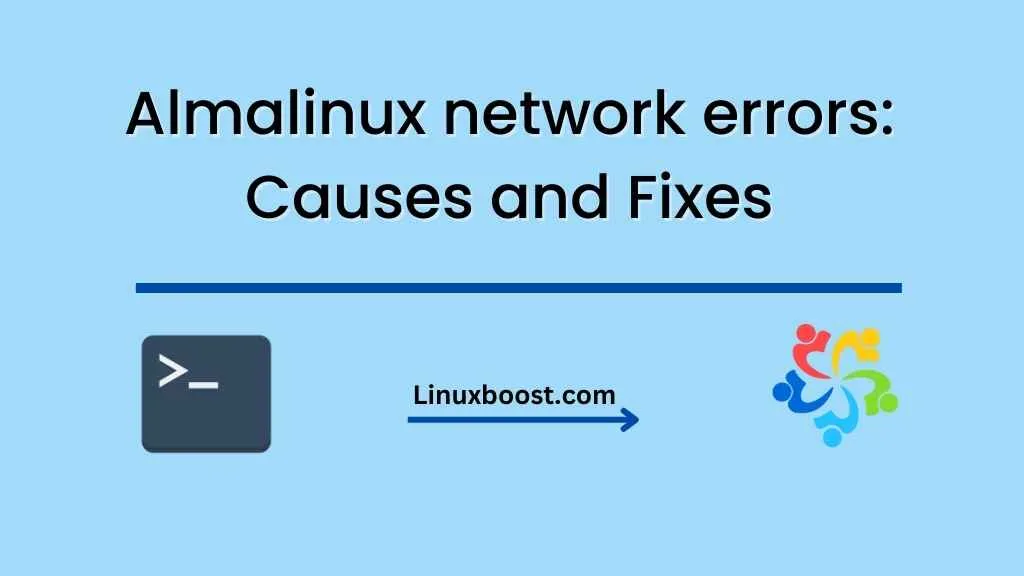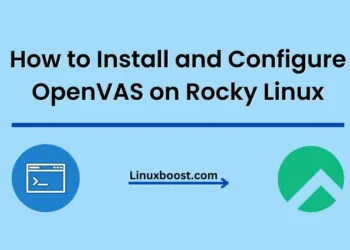AlmaLinux is a popular open-source operating system that is known for its stability, security, and reliability. However, like any other operating system, it is not immune to network errors. In this blog, we will discuss some of the common network errors that you may encounter while using AlmaLinux, and their possible fixes.
DNS resolution errors
Domain Name System (DNS) resolution errors occur when AlmaLinux is unable to resolve the IP address of a domain name. This can be due to a misconfigured DNS server or an incorrect DNS entry in the /etc/resolv.conf file.
To fix this error, you can check the DNS server configuration and make sure that the correct DNS server is configured. You can also check the /etc/resolv.conf file and make sure that the correct DNS entries are present.
Network interface errors
Network interface errors can occur when there is a problem with the network interface card (NIC) or when the NIC driver is not installed correctly. This can result in slow or intermittent network connectivity.
To fix this error, you can check the NIC driver installation and make sure that it is installed correctly. You can also check the NIC configuration and make sure that the correct settings are configured.
Firewall configuration errors
Firewall configuration errors can occur when the firewall settings are not configured correctly. This can result in blocked network traffic or restricted access to network resources.
To fix this error, you can check the firewall settings and make sure that the correct ports are open for the required network traffic. You can also check the firewall logs to identify any potential issues.
IP address conflicts
IP address conflicts occur when two or more devices on the same network are assigned the same IP address. This can result in network connectivity issues.
To fix this error, you can check the network configuration and make sure that each device has a unique IP address. You can also check the DHCP server configuration and make sure that it is configured to assign unique IP addresses to each device.
MTU configuration errors
Maximum Transmission Unit (MTU) configuration errors can occur when the MTU size is not configured correctly. This can result in slow or intermittent network connectivity.
To fix this error, you can check the MTU size configuration and make sure that it is set correctly for your network.
In conclusion, network errors can be frustrating, but they can be easily fixed with the right knowledge and tools. By following the above steps, you can quickly troubleshoot and resolve common network errors in AlmaLinux.