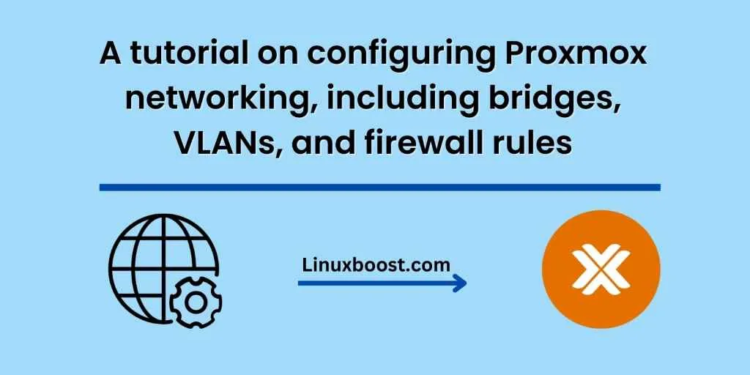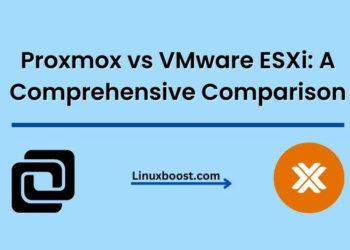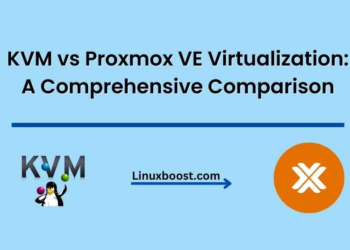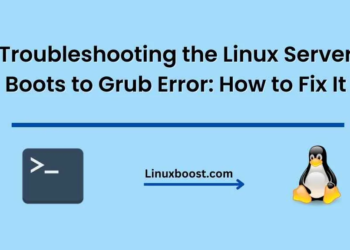Introduction
Proxmox is a popular open-source virtualization platform that is used to create and manage virtual machines and containers. Configuring the networking in Proxmox is an essential part of setting up the virtualization environment. This tutorial will cover how to configure the Proxmox networking, including bridges, VLANs, and firewall rules.
Prerequisites
Before we begin, you will need the following:
- A Proxmox server with at least two network interfaces.
- Basic knowledge of networking concepts like IP addresses, subnets, and gateways.
- Familiarity with the Proxmox web interface.
Network Configuration
Network Interfaces
The first step is to ensure that your Proxmox server has at least two network interfaces, which can be Ethernet or VLAN interfaces. One of the network interfaces should be dedicated to the Proxmox management interface, while the other interface is used for virtual machines and containers.
To view the network interfaces on your Proxmox server, navigate to the “Network” tab in the web interface. You can see a list of network interfaces under the “Interfaces” section.
Create a Bridge
To allow virtual machines and containers to communicate with the network, we need to create a bridge that connects the physical network interface to the virtual network. A bridge is a network device that connects multiple network interfaces together.
To create a bridge in Proxmox, navigate to the “Datacenter” view and click on the “Network” tab. Then click on the “Create” button and select “Linux Bridge.”
In the “Bridge” configuration window, enter a name for the bridge, and select the physical network interface that you want to bridge. Click on the “Add” button to add the physical network interface to the bridge. You can also add additional physical interfaces to the bridge if required.
Once you have created the bridge, you can assign it to virtual machines and containers by selecting it in the network configuration of each virtual machine or container.
VLAN Configuration
A VLAN is a virtual LAN that allows you to segment a physical network into multiple virtual networks. To configure VLANs in Proxmox, you need to create a VLAN interface on the Proxmox host and assign it to a bridge.
To create a VLAN interface, navigate to the “Datacenter” view and click on the “Network” tab. Then click on the “Create” button and select “VLAN (802.1q) interface.”
In the “VLAN (802.1q) interface” configuration window, enter a name for the VLAN interface, select the physical network interface that you want to assign the VLAN to, and enter the VLAN ID. You can also assign the VLAN interface to a bridge by selecting the bridge from the “Bridge” dropdown.
Firewall Configuration
The Proxmox firewall is a built-in firewall that allows you to restrict access to the Proxmox server and the virtual machines and containers. To configure the firewall, navigate to the “Datacenter” view and click on the “Firewall” tab.
You can add firewall rules by clicking on the “Add” button. In the “Firewall rule” configuration window, you can specify the source and destination IP addresses, ports, and protocols. You can also specify the action to take, such as allow or deny.
Conclusion
Configuring the networking in Proxmox is an essential part of setting up the virtualization environment. In this tutorial, we have covered how to create a bridge, configure VLANs, and set up firewall rules. With these basic configurations, you can create and manage virtual machines and containers in Proxmox.